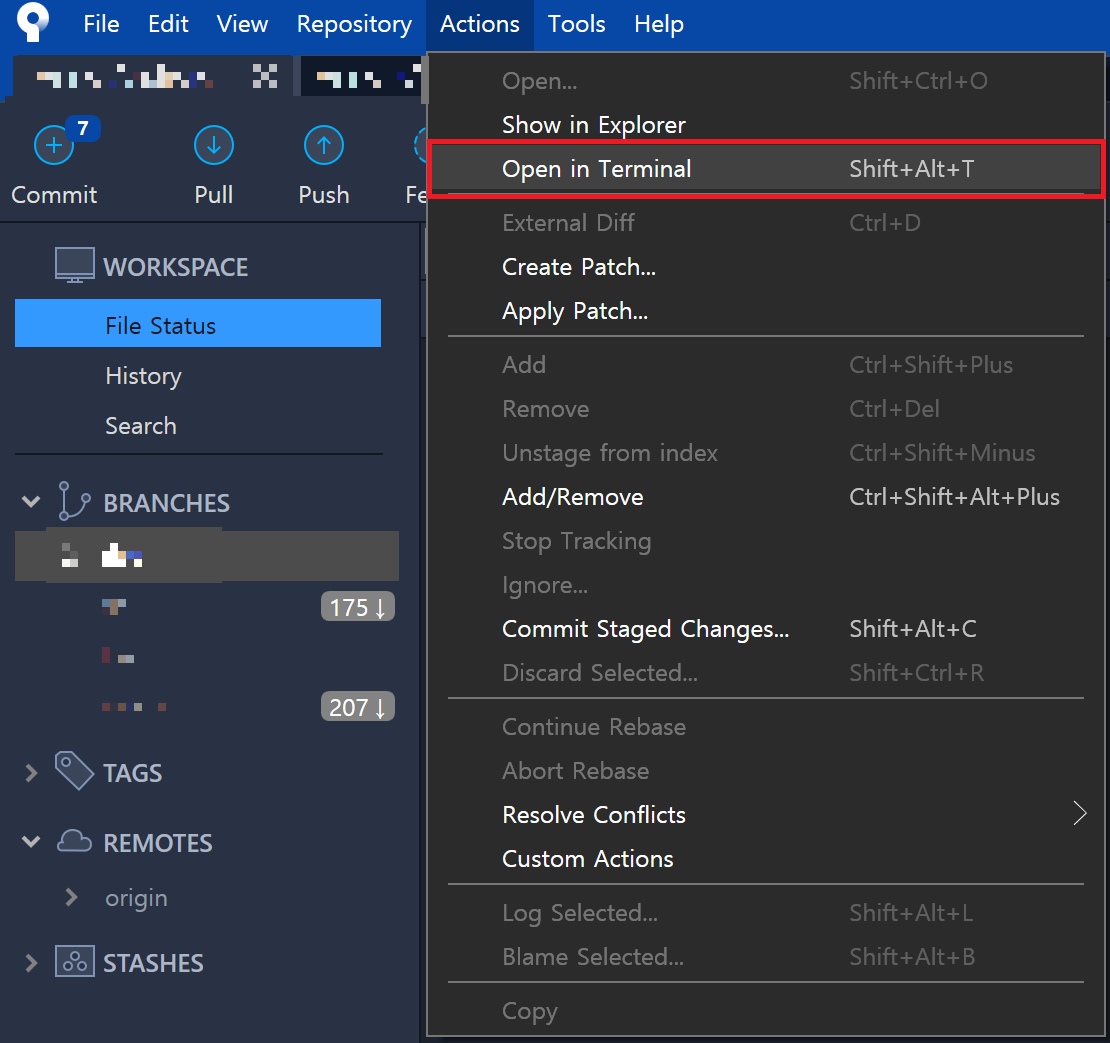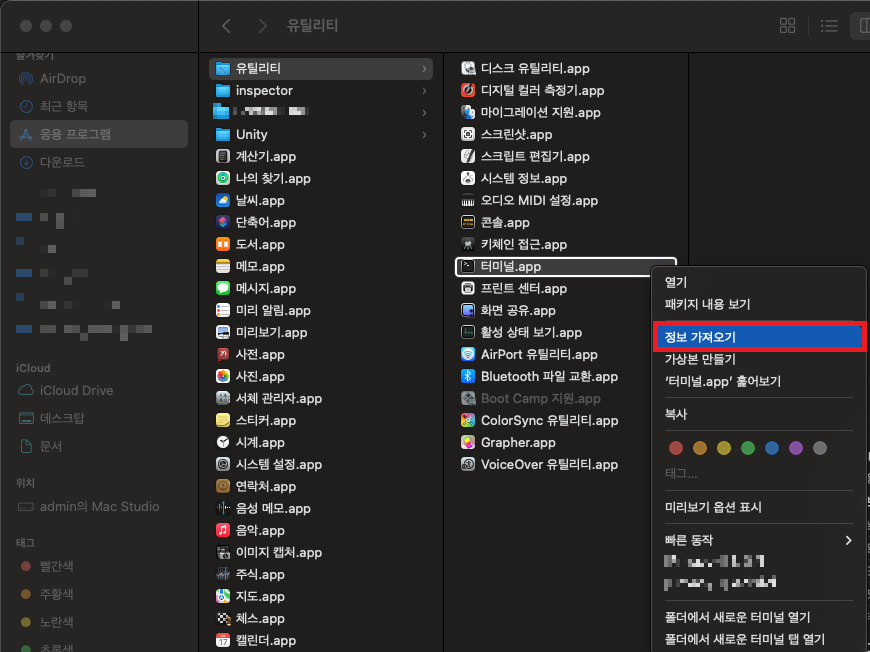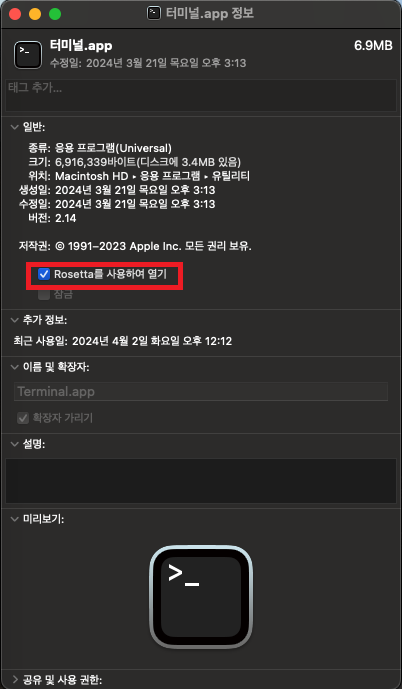Unity 2021.3.37f1
Lunar Mobile Console - Pro v1.8.5
----
Lunar Mobile Console - Pro에서 Actions and Variables를 사용할 수 있는데,
이번에 enum 넣으면서 참조 링크를 다시 봤는데 enum 관련 작성을 제대로 안해놔서 좀 헤메서..
변수 타입별 사용방법 정리 겸 샘플 작성해서 올려 둠.
using UnityEngine;
using System.Collections;
using LunarConsolePlugin;
public class AnLunarConsole_Actions_Variables_Manager : MonoBehaviour
{
public enum eVariablesType
{
One,
Two,
Three
}
[CVarContainer]
public static class Variables
{
public static readonly CVar myBool = new CVar("My boolean value", true);
public static CVarChangedDelegate CVarChangedDelegate_myBool = null;
public static readonly CVar myFloat = new CVar("My float value", 3.14f);
public static CVarChangedDelegate CVarChangedDelegate_myFloat = null;
public static readonly CVar myInt = new CVar("My integer value", 10);
public static CVarChangedDelegate CVarChangedDelegate_myInt = null;
public static readonly CVar myString = new CVar("My string value", "Test");
public static CVarChangedDelegate CVarChangedDelegate_myString = null;
public static readonly CEnumVar<eVariablesType> myEnum = new CEnumVar<eVariablesType>("My enum value", eVariablesType.Two);
public static CVarChangedDelegate CVarChangedDelegate_myEnum = null;
}
IEnumerator Start()
{
yield return null;
InitActions();
InitVariables();
AddAction();
AddDelegate();
}
void OnDestroy()
{
RemoveAction();
RemoveDelegate();
}
#region Actions
void InitActions()
{
}
void AddAction()
{
LunarConsole.RegisterAction("[Common] Action Common 1", Action_Common_1);
LunarConsole.RegisterAction("[Common] Action Common 2_1", () => Action_Common_2(1));
LunarConsole.RegisterAction("[Common] Action Common 2_2", () => Action_Common_2(2));
LunarConsole.RegisterAction("[InGame] Action InGame", Action_InGame);
LunarConsole.RegisterAction("[OutGame] Action OutGame", Action_OutGame);
}
void RemoveAction()
{
LunarConsole.UnregisterAllActions(this); // don't forget to unregister!
}
void Action_Common_1()
{
// do something..
}
void Action_Common_2(int _iValue)
{
// do something..
}
void Action_InGame()
{
// do something..
}
void Action_OutGame()
{
// do something..
}
#endregion
#region Variables
void InitVariables()
{
Variables.myBool.BoolValue = true;
Variables.myFloat.FloatValue = 3.14f;
Variables.myInt.IntValue = 10;
Variables.myString.Value = "Test";
//Variables.myEnum.EnumValue = eVariablesType.Two; // Can't
}
void AddDelegate()
{
// myBool
Variables.CVarChangedDelegate_myBool = (value) =>
{
UnityEngine.Debug.Log("[myBool is] " + value);
OnCVarChangedDelegate_myBool(value);
};
Variables.myBool.AddDelegate(Variables.CVarChangedDelegate_myBool);
// myFloat
Variables.CVarChangedDelegate_myFloat = (value) =>
{
UnityEngine.Debug.Log("[myFloat is] " + value);
OnCVarChangedDelegate_myFloat(value);
};
Variables.myFloat.AddDelegate(Variables.CVarChangedDelegate_myFloat);
// myInt
Variables.CVarChangedDelegate_myInt = (value) =>
{
UnityEngine.Debug.Log("[myInt is] " + value);
OnCVarChangedDelegate_myInt(value);
};
Variables.myInt.AddDelegate(Variables.CVarChangedDelegate_myInt);
// myString
Variables.CVarChangedDelegate_myString = (value) =>
{
UnityEngine.Debug.Log("[myString is] " + value);
OnCVarChangedDelegate_myString(value);
};
Variables.myString.AddDelegate(Variables.CVarChangedDelegate_myBool);
// myEnum
Variables.CVarChangedDelegate_myEnum = (value) =>
{
UnityEngine.Debug.Log("[myEnum is] " + value);
CEnumVar<eVariablesType> cEnumVar = (CEnumVar<eVariablesType>)value;
eVariablesType eEnumValue = cEnumVar.EnumValue;
OnCVarChangedDelegate_myEnum(eEnumValue);
};
Variables.myEnum.AddDelegate(Variables.CVarChangedDelegate_myEnum);
}
void RemoveDelegate()
{
Variables.myBool.RemoveDelegate(Variables.CVarChangedDelegate_myBool);
Variables.myFloat.RemoveDelegate(Variables.CVarChangedDelegate_myFloat);
Variables.myInt.RemoveDelegate(Variables.CVarChangedDelegate_myInt);
Variables.myString.RemoveDelegate(Variables.CVarChangedDelegate_myString);
Variables.myEnum.RemoveDelegate(Variables.CVarChangedDelegate_myEnum);
}
void OnCVarChangedDelegate_myBool(bool _bValue)
{
// do something..
}
void OnCVarChangedDelegate_myFloat(float _fValue)
{
// do something..
}
void OnCVarChangedDelegate_myInt(int _iValue)
{
// do something..
}
void OnCVarChangedDelegate_myString(string _strValue)
{
// do something..
}
void OnCVarChangedDelegate_myEnum(eVariablesType _eVariablesType)
{
// do something..
}
#endregion
}
[참조] https://github.com/SpaceMadness/lunar-unity-console/wiki/Actions-and-Variables#listening-for-variable-changes
Actions and Variables
High-performance Unity iOS/Android logger built with native platform UI - SpaceMadness/lunar-unity-console
github.com