[펌][XCode] How to fix "no identity found - Command CodeSign failed with a nonzero exit code" error in Xcode
오늘 저는 다음 정보와 함께 "Command CodeSign failed with a nonzero exit code" 오류를 받았습니다 .
ID 서명: "내 ID"
/usr/bin/codesign --force --sign xxxxxxxx --timestamp=none /path/to/derived/data...
xxxxxxxx: ID를 찾을 수 없음 0이 아닌
종료 코드로 인해 명령 CodeSign이 실패함
이 오류가 발생하는 데는 몇 가지 이유가 있을 수 있습니다. 방금 나에게 일어난 일을 공유하겠습니다.
#문제의 원인
키체인 액세스 앱 에서 키체인을 망칠 때 이 문제가 발생합니다 . 새 인증서를 만들고 이전 인증서를 삭제하려고 했습니다. 그리고 Xcode가 삭제된 것을 사용하려고 시도한 것 같습니다.
#해결책
내 솔루션은 Xcode 문제가 발생했을 때 항상 수행하는 작업인 Clean Build Folder입니다.
- 옵션 키 또는 ⌘ - CMD + ⇧ - SHIFT⌥ + - option + K 를 누른 상태에서 메뉴 제품 > 빌드 폴더 정리를 클릭합니다 .
- Xcode를 닫습니다. 이것은 저에게 매우 중요한 단계입니다. 닫아야 작동합니다.
- 앱을 다시 열면 키체인에 액세스하라는 대화 상자가 표시될 수 있습니다. 액세스 권한을 부여하면 문제가 해결됩니다.

----
Today I got the "Command CodeSign failed with a nonzero exit code" error with the following information.
Signing Identity: "My identity"
/usr/bin/codesign --force --sign xxxxxxxx --timestamp=none /path/to/derived/data...
xxxxxxxx: no identity found
Command CodeSign failed with a nonzero exit code
There might be several reasons that cause this error. I will share one that just happened to me.
#Cause of the problem
I got this problem when I mess up with keychains in the Keychain Access app. I created a new certificate and tried to delete an old one. And I think Xcode was attempting to use the deleted one.
#Solution
My solution is what we always do when we got an Xcode problem, Clean Build Folder.
- Click menu Product > Clean Build Folder while holding down option key or ⌘ - CMD + ⇧ - SHIFT + ⌥ - option + K.
- Close the Xcode. This is a very important step for me. I need to close it to work.
- Reopen the app, and you might see the dialog asking to access the keychain. Grant the access, and the problem should go away.
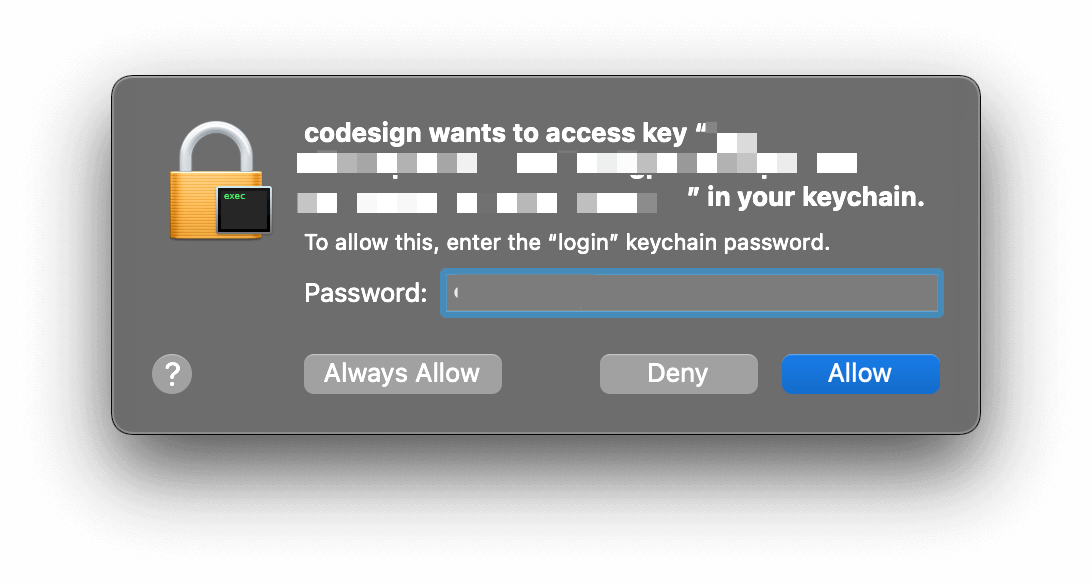
[출처] https://sarunw.com/posts/how-to-fix-command-codesign-failed/
How to fix "no identity found - Command CodeSign failed with a nonzero exit code" error in Xcode | Sarunw
There might be several reasons that cause this error. I will share one that just happened to me.
sarunw.com
[오류 처리] iOS 개발 오류, command codesign failed with a nonzero exit code
문제. Xcode 실행 코드, error입니다. 아래와 같습니다.command codesign failed with a nonzero exit code 해결하다 1. 클렌징, command+shift+k 2. 컴퓨터를 재부팅하고 다시 실행
intrepidgeeks.com