Utility
DebugView for Windows - 이것없이 실행파일 디버깅을 하고 있다고요? 정말요?
blueasa
2011. 10. 9. 04:44
VS2008에 있는 Output Window를 사용하여 디버깅을 할 수도 있지만 실제 바이너리 파일 운영하면서 디버깅을 해야 하는 경우에는 Output Window를 사용할 수가 없다.
이럴때 사용하면 편한 툴이 DebugView for Windows이다.
아래 사이트에서 다운 받을 수 있다.
http://technet.microsoft.com/en-us/sysinternals/bb896647.aspx
DebugView for Windows 는 sysinternal에서 제공되는 다양한 툴들 중 가장 많이 사용되는 툴이다.
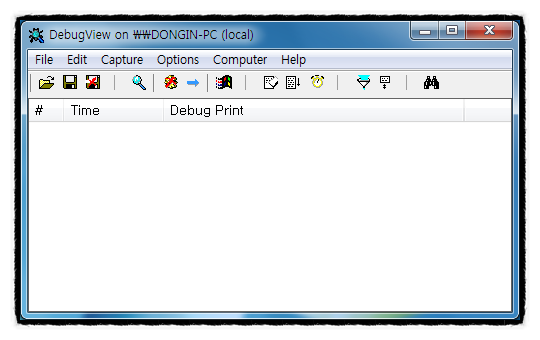
아래와 같이 프로그램이 실행되는 순간에 Debug.WriteLine을 사용한 경우에 대한 예이다.
namespace WpfApplication2
{
using System.Diagnostics;
using System.Windows;/// <summary>
/// Interaction logic for Window1.xaml
/// </summary>
public partial class Window1
{
/// <summary>
/// Initializes a new instance of the <see cref="Window1"/> class.
/// </summary>
public Window1()
{
InitializeComponent();
Debug.WriteLine("DbgView Test");
}
}
}
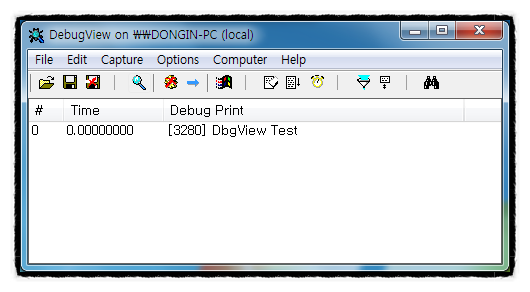
반응형