[Bug] Crash on commit
[추가]
commit 시 crash 나는 이슈가 있어서 찾아보니
아래와 같은 내용이 있어서 .gitconfig 파일을 열어봤는데 name, email 부분이 없었다.
결과적으로 name에 한글로 입력을 해서 제대로 저장을 못하고 크래시가 나는 상황이었다.(한글 지원 안하는 듯)
SourceTree의 name은 영어로만 입력하자.
------------------------------------------
Hi, it seems that every time I commit atm SourceTree crashes, I did a search here and the only solution I could find was to delete a draft commit message but I don't have one ( see attached )
It appears that my commits are working as can see my changes in Bitbucket but very annoying that it crashes
Cheers
27 answers
9votes

Jörg Rösner Oct 17, 2019 • edited
Basically, I had the same issue. The error occours because no .gitconfig will create during the setup of 3.2.4. or you have missed to check the checkbox to create user information during setup wizard.
Open Sourcetree and check "File status" - you will see that there no user is available:

Fix the Issue
Close Sourcetree
To fix the issue open the explorer and navigate to: C:\Users\
Open the folder with your username
In this folder you should have a file with name ".gitconfig". If the file not exist, create it (It is no typo, the name will written with the dot at the beginning of the filename: .gitconfig
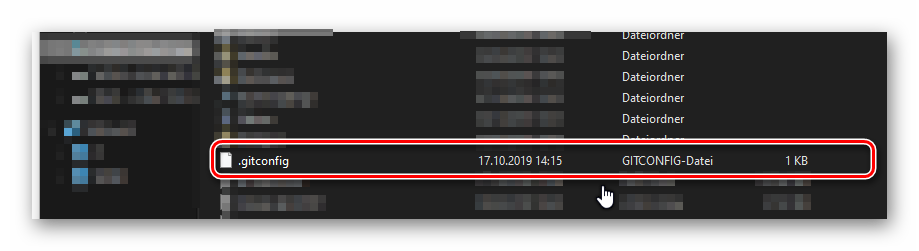
Open the existing / new file with an editor and add the following lines to the end of the file
[user]
name = User
email = Email
For "User" use a standard name (It is not the Windows Username meant)
For "Email" use a standard email Address

Save the file and start Source Tree again. You will see now, that a user is available in the "Status History".

BTW.: You can find your old user data in your last commits:
Go to "History" and select a commit. Here you can see in the commit information for the "Autor": Your old data. You should use the the same data as before to keep the structure:
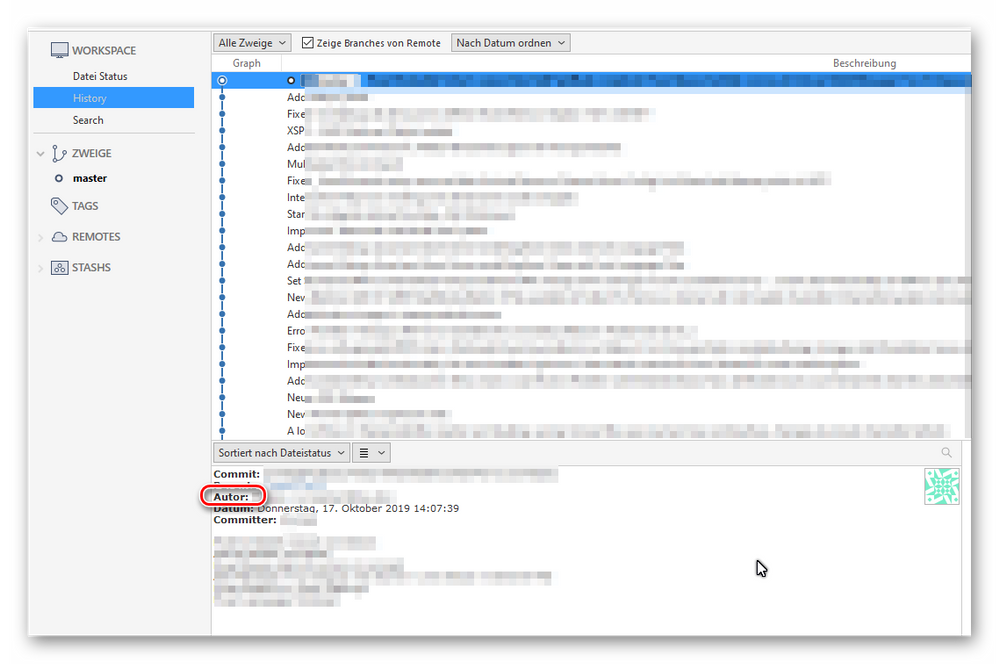
Greets CR
[출처] https://community.atlassian.com/t5/Sourcetree-questions/Crash-on-commit/qaq-p/42492
Crash on commit
Hi, it seems that every time I commit atm SourceTree crashes, I did a search here and the only solution I could find was to delete a draft commit message but I don't have one ( see attached ) It appears that my commits are working as can see my changes in
community.atlassian.com
'Utility > SourceTree' 카테고리의 다른 글
| [펌] 소스트리에서 git squash commit 을 이용하여 여러 개의 커밋을 합치고 정리하기 (0) | 2019.11.06 |
|---|---|
| [펌][Mac] Source tree 에서 Github Enterprise 계정 비번이 바뀐 후 인증문제 해결 (0) | 2019.08.02 |
| [링크][Win] Git. SourceTree. 원격저장소 비번,아이디 저장된것 삭제하기. (0) | 2018.12.12 |
| [Tip] Getting "fatal: Authentication failed for..." error (0) | 2018.01.15 |
| [Tip] SourceTree is very slow in Windows (0) | 2017.02.09 |












 SourceTreeSetup_1.5.2.exe
SourceTreeSetup_1.5.2.exe SourceTreeSetup_1.5.2.zip
SourceTreeSetup_1.5.2.zip

1.6.11.0 seems to be even slower, my colleague also downloaded 1.5.2. This version is still available at: http://downloads.atlassian.com/software/sourcetree/windows/SourceTreeSetup_1.5.2.exe