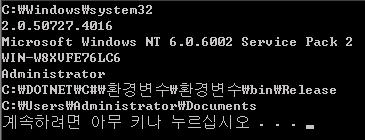IntPtr target_window = ...
Point start_point = ...
IntPtr lParamStartPoint = (IntPtr) BND.Windows.Helper.MakeParam(start_point.X, start_point.Y);
// 1. 마우스 이동
System.Windows.Forms.Message mouse_move_to_start = System.Windows.Forms.Message.Create(target_window, BND.Windows.Messages.WM_MOUSEMOVE, (IntPtr) BND.Windows.MouseMasks.MK_NULL, lParamStartPoint);
BND.Windows.User32.PostMessage(mouse_move_to_start);
// 2. 마우스 누름
System.Windows.Forms.Message mouse_down = System.Windows.Forms.Message.Create(target_window, BND.Windows.Messages.WM_LBUTTONDOWN, (IntPtr) BND.Windows.MouseMasks.MK_NULL, lParamStartPoint);
BND.Windows.User32.PostMessage(mouse_down);
-------------------------
//
// MakeParam
//
public static int MakeParam(int LoWord, int HiWord)
{
return (((HiWord & 0x000000FF) << 16) | (LoWord & 0x000000FF));
}
-------------------------
[DllImport("User32")] public extern static bool PostMessage(IntPtr hwnd, int msg, IntPtr wParam, IntPtr lParam);
public static bool PostMessage(System.Windows.Forms.Message m)
{
return PostMessage(m.HWnd, m.Msg, m.WParam, m.LParam);
}
--------------------------
public class Messages
{
public const int WM_NULL = 0x0000;
public const int WM_CREATE = 0x0001;
public const int WM_DESTROY = 0x0002;
public const int WM_MOVE = 0x0003;
public const int WM_SIZE = 0x0005;
public const int WM_ACTIVATE = 0x0006;
public const int WM_SETFOCUS = 0x0007;
public const int WM_KILLFOCUS = 0x0008;
public const int WM_ENABLE = 0x000A;
public const int WM_SETREDRAW = 0x000B;
public const int WM_SETTEXT = 0x000C;
public const int WM_GETTEXT = 0x000D;
public const int WM_GETTEXTLENGTH = 0x000E;
public const int WM_PAINT = 0x000F;
public const int WM_CLOSE = 0x0010;
public const int WM_QUERYENDSESSION = 0x0011;
public const int WM_QUERYOPEN = 0x0013;
public const int WM_ENDSESSION = 0x0016;
public const int WM_QUIT = 0x0012;
public const int WM_ERASEBKGND = 0x0014;
public const int WM_SYSCOLORCHANGE = 0x0015;
public const int WM_SHOWWINDOW = 0x0018;
public const int WM_WININICHANGE = 0x001A;
public const int WM_SETTINGCHANGE = 0x001A;
public const int WM_DEVMODECHANGE = 0x001B;
public const int WM_ACTIVATEAPP = 0x001C;
public const int WM_FONTCHANGE = 0x001D;
public const int WM_TIMECHANGE = 0x001E;
public const int WM_CANCELMODE = 0x001F;
public const int WM_SETCURSOR = 0x0020;
public const int WM_MOUSEACTIVATE = 0x0021;
public const int WM_CHILDACTIVATE = 0x0022;
public const int WM_QUEUESYNC = 0x0023;
public const int WM_GETMINMAXINFO = 0x0024;
public const int WM_PAINTICON = 0x0026;
public const int WM_ICONERASEBKGND = 0x0027;
public const int WM_NEXTDLGCTL = 0x0028;
public const int WM_SPOOLERSTATUS = 0x002A;
public const int WM_DRAWITEM = 0x002B;
public const int WM_MEASUREITEM = 0x002C;
public const int WM_DELETEITEM = 0x002D;
public const int WM_VKEYTOITEM = 0x002E;
public const int WM_CHARTOITEM = 0x002F;
public const int WM_SETFONT = 0x0030;
public const int WM_GETFONT = 0x0031;
public const int WM_SETHOTKEY = 0x0032;
public const int WM_GETHOTKEY = 0x0033;
public const int WM_QUERYDRAGICON = 0x0037;
public const int WM_COMPAREITEM = 0x0039;
public const int WM_GETOBJECT = 0x003D;
public const int WM_COMPACTING = 0x0041;
public const int WM_COMMNOTIFY = 0x0044;
public const int WM_WINDOWPOSCHANGING = 0x0046;
public const int WM_WINDOWPOSCHANGED = 0x0047;
public const int WM_POWER = 0x0048;
public const int WM_COPYDATA = 0x004A;
public const int WM_CANCELJOURNAL = 0x004B;
public const int WM_NOTIFY = 0x004E;
public const int WM_INPUTLANGCHANGEREQUEST = 0x0050;
public const int WM_INPUTLANGCHANGE = 0x0051;
public const int WM_TCARD = 0x0052;
public const int WM_HELP = 0x0053;
public const int WM_USERCHANGED = 0x0054;
public const int WM_NOTIFYFORMAT = 0x0055;
public const int WM_CONTEXTMENU = 0x007B;
public const int WM_STYLECHANGING = 0x007C;
public const int WM_STYLECHANGED = 0x007D;
public const int WM_DISPLAYCHANGE = 0x007E;
public const int WM_GETICON = 0x007F;
public const int WM_SETICON = 0x0080;
public const int WM_NCCREATE = 0x0081;
public const int WM_NCDESTROY = 0x0082;
public const int WM_NCCALCSIZE = 0x0083;
public const int WM_NCHITTEST = 0x0084;
public const int WM_NCPAINT = 0x0085;
public const int WM_NCACTIVATE = 0x0086;
public const int WM_GETDLGCODE = 0x0087;
public const int WM_SYNCPAINT = 0x0088;
public const int WM_NCMOUSEMOVE = 0x00A0;
public const int WM_NCLBUTTONDOWN = 0x00A1;
public const int WM_NCLBUTTONUP = 0x00A2;
public const int WM_NCLBUTTONDBLCLK = 0x00A3;
public const int WM_NCRBUTTONDOWN = 0x00A4;
public const int WM_NCRBUTTONUP = 0x00A5;
public const int WM_NCRBUTTONDBLCLK = 0x00A6;
public const int WM_NCMBUTTONDOWN = 0x00A7;
public const int WM_NCMBUTTONUP = 0x00A8;
public const int WM_NCMBUTTONDBLCLK = 0x00A9;
public const int WM_NCXBUTTONDOWN = 0x00AB;
public const int WM_NCXBUTTONUP = 0x00AC;
public const int WM_NCXBUTTONDBLCLK = 0x00AD;
public const int WM_INPUT = 0x00FF;
public const int WM_KEYFIRST = 0x0100;
public const int WM_KEYDOWN = 0x0100;
public const int WM_KEYUP = 0x0101;
public const int WM_CHAR = 0x0102;
public const int WM_DEADCHAR = 0x0103;
public const int WM_SYSKEYDOWN = 0x0104;
public const int WM_SYSKEYUP = 0x0105;
public const int WM_SYSCHAR = 0x0106;
public const int WM_SYSDEADCHAR = 0x0107;
public const int WM_UNICHAR = 0x0109;
public const int WM_KEYLAST_NT501 = 0x0109;
public const int UNICODE_NOCHAR = 0xFFFF;
public const int WM_KEYLAST_PRE501 = 0x0108;
public const int WM_IME_STARTCOMPOSITION = 0x010D;
public const int WM_IME_ENDCOMPOSITION = 0x010E;
public const int WM_IME_COMPOSITION = 0x010F;
public const int WM_IME_KEYLAST = 0x010F;
public const int WM_INITDIALOG = 0x0110;
public const int WM_COMMAND = 0x0111;
public const int WM_SYSCOMMAND = 0x0112;
public const int WM_TIMER = 0x0113;
public const int WM_HSCROLL = 0x0114;
public const int WM_VSCROLL = 0x0115;
public const int WM_INITMENU = 0x0116;
public const int WM_INITMENUPOPUP = 0x0117;
public const int WM_MENUSELECT = 0x011F;
public const int WM_MENUCHAR = 0x0120;
public const int WM_ENTERIDLE = 0x0121;
public const int WM_MENURBUTTONUP = 0x0122;
public const int WM_MENUDRAG = 0x0123;
public const int WM_MENUGETOBJECT = 0x0124;
public const int WM_UNINITMENUPOPUP = 0x0125;
public const int WM_MENUCOMMAND = 0x0126;
public const int WM_CHANGEUISTATE = 0x0127;
public const int WM_UPDATEUISTATE = 0x0128;
public const int WM_QUERYUISTATE = 0x0129;
public const int WM_CTLCOLORMSGBOX = 0x0132;
public const int WM_CTLCOLOREDIT = 0x0133;
public const int WM_CTLCOLORLISTBOX = 0x0134;
public const int WM_CTLCOLORBTN = 0x0135;
public const int WM_CTLCOLORDLG = 0x0136;
public const int WM_CTLCOLORSCROLLBAR = 0x0137;
public const int WM_CTLCOLORSTATIC = 0x0138;
public const int WM_MOUSEFIRST = 0x0200;
public const int WM_MOUSEMOVE = 0x0200;
public const int WM_LBUTTONDOWN = 0x0201;
public const int WM_LBUTTONUP = 0x0202;
public const int WM_LBUTTONDBLCLK = 0x0203;
public const int WM_RBUTTONDOWN = 0x0204;
public const int WM_RBUTTONUP = 0x0205;
public const int WM_RBUTTONDBLCLK = 0x0206;
public const int WM_MBUTTONDOWN = 0x0207;
public const int WM_MBUTTONUP = 0x0208;
public const int WM_MBUTTONDBLCLK = 0x0209;
public const int WM_MOUSEWHEEL = 0x020A;
public const int WM_XBUTTONDOWN = 0x020B;
public const int WM_XBUTTONUP = 0x020C;
public const int WM_XBUTTONDBLCLK = 0x020D;
public const int WM_MOUSELAST_5 = 0x020D;
public const int WM_MOUSELAST_4 = 0x020A;
public const int WM_MOUSELAST_PRE_4 = 0x0209;
public const int WM_PARENTNOTIFY = 0x0210;
public const int WM_ENTERMENULOOP = 0x0211;
public const int WM_EXITMENULOOP = 0x0212;
public const int WM_NEXTMENU = 0x0213;
public const int WM_SIZING = 0x0214;
public const int WM_CAPTURECHANGED = 0x0215;
public const int WM_MOVING = 0x0216;
public const int WM_POWERBROADCAST = 0x0218;
public const int WM_DEVICECHANGE = 0x0219;
public const int WM_MDICREATE = 0x0220;
public const int WM_MDIDESTROY = 0x0221;
public const int WM_MDIACTIVATE = 0x0222;
public const int WM_MDIRESTORE = 0x0223;
public const int WM_MDINEXT = 0x0224;
public const int WM_MDIMAXIMIZE = 0x0225;
public const int WM_MDITILE = 0x0226;
public const int WM_MDICASCADE = 0x0227;
public const int WM_MDIICONARRANGE = 0x0228;
public const int WM_MDIGETACTIVE = 0x0229;
public const int WM_MDISETMENU = 0x0230;
public const int WM_ENTERSIZEMOVE = 0x0231;
public const int WM_EXITSIZEMOVE = 0x0232;
public const int WM_DROPFILES = 0x0233;
public const int WM_MDIREFRESHMENU = 0x0234;
public const int WM_IME_SETCONTEXT = 0x0281;
public const int WM_IME_NOTIFY = 0x0282;
public const int WM_IME_CONTROL = 0x0283;
public const int WM_IME_COMPOSITIONFULL = 0x0284;
public const int WM_IME_SELECT = 0x0285;
public const int WM_IME_CHAR = 0x0286;
public const int WM_IME_REQUEST = 0x0288;
public const int WM_IME_KEYDOWN = 0x0290;
public const int WM_IME_KEYUP = 0x0291;
public const int WM_MOUSEHOVER = 0x02A1;
public const int WM_MOUSELEAVE = 0x02A3;
public const int WM_NCMOUSEHOVER = 0x02A0;
public const int WM_NCMOUSELEAVE = 0x02A2;
public const int WM_WTSSESSION_CHANGE = 0x02B1;
public const int WM_TABLET_FIRST = 0x02c0;
public const int WM_TABLET_LAST = 0x02df;
public const int WM_CUT = 0x0300;
public const int WM_COPY = 0x0301;
public const int WM_PASTE = 0x0302;
public const int WM_CLEAR = 0x0303;
public const int WM_UNDO = 0x0304;
public const int WM_RENDERFORMAT = 0x0305;
public const int WM_RENDERALLFORMATS = 0x0306;
public const int WM_DESTROYCLIPBOARD = 0x0307;
public const int WM_DRAWCLIPBOARD = 0x0308;
public const int WM_PAINTCLIPBOARD = 0x0309;
public const int WM_VSCROLLCLIPBOARD = 0x030A;
public const int WM_SIZECLIPBOARD = 0x030B;
public const int WM_ASKCBFORMATNAME = 0x030C;
public const int WM_CHANGECBCHAIN = 0x030D;
public const int WM_HSCROLLCLIPBOARD = 0x030E;
public const int WM_QUERYNEWPALETTE = 0x030F;
public const int WM_PALETTEISCHANGING = 0x0310;
public const int WM_PALETTECHANGED = 0x0311;
public const int WM_HOTKEY = 0x0312;
public const int WM_PRINT = 0x0317;
public const int WM_PRINTCLIENT = 0x0318;
public const int WM_APPCOMMAND = 0x0319;
public const int WM_THEMECHANGED = 0x031A;
public const int WM_HANDHELDFIRST = 0x0358;
public const int WM_HANDHELDLAST = 0x035F;
public const int WM_AFXFIRST = 0x0360;
public const int WM_AFXLAST = 0x037F;
public const int WM_PENWINFIRST = 0x0380;
public const int WM_PENWINLAST = 0x038F;
public const int WM_APP = 0x8000;
public const int WM_USER = 0x0400;
public const int EM_GETSEL = 0x00B0;
public const int EM_SETSEL = 0x00B1;
public const int EM_GETRECT = 0x00B2;
public const int EM_SETRECT = 0x00B3;
public const int EM_SETRECTNP = 0x00B4;
public const int EM_SCROLL = 0x00B5;
public const int EM_LINESCROLL = 0x00B6;
public const int EM_SCROLLCARET = 0x00B7;
public const int EM_GETMODIFY = 0x00B8;
public const int EM_SETMODIFY = 0x00B9;
public const int EM_GETLINECOUNT = 0x00BA;
public const int EM_LINEINDEX = 0x00BB;
public const int EM_SETHANDLE = 0x00BC;
public const int EM_GETHANDLE = 0x00BD;
public const int EM_GETTHUMB = 0x00BE;
public const int EM_LINELENGTH = 0x00C1;
public const int EM_REPLACESEL = 0x00C2;
public const int EM_GETLINE = 0x00C4;
public const int EM_LIMITTEXT = 0x00C5;
public const int EM_CANUNDO = 0x00C6;
public const int EM_UNDO = 0x00C7;
public const int EM_FMTLINES = 0x00C8;
public const int EM_LINEFROMCHAR = 0x00C9;
public const int EM_SETTABSTOPS = 0x00CB;
public const int EM_SETPASSWORDCHAR = 0x00CC;
public const int EM_EMPTYUNDOBUFFER = 0x00CD;
public const int EM_GETFIRSTVISIBLELINE = 0x00CE;
public const int EM_SETREADONLY = 0x00CF;
public const int EM_SETWORDBREAKPROC = 0x00D0;
public const int EM_GETWORDBREAKPROC = 0x00D1;
public const int EM_GETPASSWORDCHAR = 0x00D2;
public const int EM_SETMARGINS = 0x00D3;
public const int EM_GETMARGINS = 0x00D4;
public const int EM_SETLIMITTEXT = EM_LIMITTEXT;
public const int EM_GETLIMITTEXT = 0x00D5;
public const int EM_POSFROMCHAR = 0x00D6;
public const int EM_CHARFROMPOS = 0x00D7;
public const int EM_SETIMESTATUS = 0x00D8;
public const int EM_GETIMESTATUS = 0x00D9;
public const int BM_GETCHECK= 0x00F0;
public const int BM_SETCHECK= 0x00F1;
public const int BM_GETSTATE= 0x00F2;
public const int BM_SETSTATE= 0x00F3;
public const int BM_SETSTYLE= 0x00F4;
public const int BM_CLICK = 0x00F5;
public const int BM_GETIMAGE= 0x00F6;
public const int BM_SETIMAGE= 0x00F7;
public const int STM_SETICON = 0x0170;
public const int STM_GETICON = 0x0171;
public const int STM_SETIMAGE = 0x0172;
public const int STM_GETIMAGE = 0x0173;
public const int STM_MSGMAX = 0x0174;
public const int DM_GETDEFID = (WM_USER+0);
public const int DM_SETDEFID = (WM_USER+1);
public const int DM_REPOSITION = (WM_USER+2);
public const int LB_ADDSTRING = 0x0180;
public const int LB_INSERTSTRING = 0x0181;
public const int LB_DELETESTRING = 0x0182;
public const int LB_SELITEMRANGEEX= 0x0183;
public const int LB_RESETCONTENT = 0x0184;
public const int LB_SETSEL = 0x0185;
public const int LB_SETCURSEL = 0x0186;
public const int LB_GETSEL = 0x0187;
public const int LB_GETCURSEL = 0x0188;
public const int LB_GETTEXT = 0x0189;
public const int LB_GETTEXTLEN = 0x018A;
public const int LB_GETCOUNT = 0x018B;
public const int LB_SELECTSTRING = 0x018C;
public const int LB_DIR = 0x018D;
public const int LB_GETTOPINDEX = 0x018E;
public const int LB_FINDSTRING = 0x018F;
public const int LB_GETSELCOUNT = 0x0190;
public const int LB_GETSELITEMS = 0x0191;
public const int LB_SETTABSTOPS = 0x0192;
public const int LB_GETHORIZONTALEXTENT = 0x0193;
public const int LB_SETHORIZONTALEXTENT = 0x0194;
public const int LB_SETCOLUMNWIDTH = 0x0195;
public const int LB_ADDFILE = 0x0196;
public const int LB_SETTOPINDEX = 0x0197;
public const int LB_GETITEMRECT = 0x0198;
public const int LB_GETITEMDATA = 0x0199;
public const int LB_SETITEMDATA = 0x019A;
public const int LB_SELITEMRANGE = 0x019B;
public const int LB_SETANCHORINDEX = 0x019C;
public const int LB_GETANCHORINDEX = 0x019D;
public const int LB_SETCARETINDEX = 0x019E;
public const int LB_GETCARETINDEX = 0x019F;
public const int LB_SETITEMHEIGHT = 0x01A0;
public const int LB_GETITEMHEIGHT = 0x01A1;
public const int LB_FINDSTRINGEXACT = 0x01A2;
public const int LB_SETLOCALE = 0x01A5;
public const int LB_GETLOCALE = 0x01A6;
public const int LB_SETCOUNT = 0x01A7;
public const int LB_INITSTORAGE = 0x01A8;
public const int LB_ITEMFROMPOINT = 0x01A9;
public const int LB_MULTIPLEADDSTRING = 0x01B1;
public const int LB_GETLISTBOXINFO= 0x01B2;
public const int LB_MSGMAX_501 = 0x01B3;
public const int LB_MSGMAX_WCE4 = 0x01B1;
public const int LB_MSGMAX_4 = 0x01B0;
public const int LB_MSGMAX_PRE4 = 0x01A8;
public const int CB_GETEDITSEL = 0x0140;
public const int CB_LIMITTEXT = 0x0141;
public const int CB_SETEDITSEL = 0x0142;
public const int CB_ADDSTRING = 0x0143;
public const int CB_DELETESTRING = 0x0144;
public const int CB_DIR = 0x0145;
public const int CB_GETCOUNT = 0x0146;
public const int CB_GETCURSEL = 0x0147;
public const int CB_GETLBTEXT = 0x0148;
public const int CB_GETLBTEXTLEN = 0x0149;
public const int CB_INSERTSTRING = 0x014A;
public const int CB_RESETCONTENT = 0x014B;
public const int CB_FINDSTRING = 0x014C;
public const int CB_SELECTSTRING = 0x014D;
public const int CB_SETCURSEL = 0x014E;
public const int CB_SHOWDROPDOWN = 0x014F;
public const int CB_GETITEMDATA = 0x0150;
public const int CB_SETITEMDATA = 0x0151;
public const int CB_GETDROPPEDCONTROLRECT = 0x0152;
public const int CB_SETITEMHEIGHT = 0x0153;
public const int CB_GETITEMHEIGHT = 0x0154;
public const int CB_SETEXTENDEDUI = 0x0155;
public const int CB_GETEXTENDEDUI = 0x0156;
public const int CB_GETDROPPEDSTATE = 0x0157;
public const int CB_FINDSTRINGEXACT = 0x0158;
public const int CB_SETLOCALE = 0x0159;
public const int CB_GETLOCALE = 0x015A;
public const int CB_GETTOPINDEX = 0x015B;
public const int CB_SETTOPINDEX = 0x015C;
public const int CB_GETHORIZONTALEXTENT = 0x015d;
public const int CB_SETHORIZONTALEXTENT = 0x015e;
public const int CB_GETDROPPEDWIDTH = 0x015f;
public const int CB_SETDROPPEDWIDTH = 0x0160;
public const int CB_INITSTORAGE = 0x0161;
public const int CB_MULTIPLEADDSTRING = 0x0163;
public const int CB_GETCOMBOBOXINFO = 0x0164;
public const int CB_MSGMAX_501 = 0x0165;
public const int CB_MSGMAX_WCE400 = 0x0163;
public const int CB_MSGMAX_400 = 0x0162;
public const int CB_MSGMAX_PRE400 = 0x015B;
public const int SBM_SETPOS = 0x00E0;
public const int SBM_GETPOS = 0x00E1;
public const int SBM_SETRANGE = 0x00E2;
public const int SBM_SETRANGEREDRAW = 0x00E6;
public const int SBM_GETRANGE = 0x00E3;
public const int SBM_ENABLE_ARROWS = 0x00E4;
public const int SBM_SETSCROLLINFO = 0x00E9;
public const int SBM_GETSCROLLINFO = 0x00EA;
public const int SBM_GETSCROLLBARINFO= 0x00EB;
public const int LVM_FIRST = 0x1000;// ListView messages
public const int TV_FIRST = 0x1100;// TreeView messages
public const int HDM_FIRST = 0x1200;// Header messages
public const int TCM_FIRST = 0x1300;// Tab control messages
public const int PGM_FIRST = 0x1400;// Pager control messages
public const int ECM_FIRST = 0x1500;// Edit control messages
public const int BCM_FIRST = 0x1600;// Button control messages
public const int CBM_FIRST = 0x1700;// Combobox control messages
public const int CCM_FIRST = 0x2000;// Common control shared messages
public const int CCM_LAST =(CCM_FIRST + 0x200);
public const int CCM_SETBKCOLOR = (CCM_FIRST + 1);
public const int CCM_SETCOLORSCHEME = (CCM_FIRST + 2);
public const int CCM_GETCOLORSCHEME = (CCM_FIRST + 3);
public const int CCM_GETDROPTARGET = (CCM_FIRST + 4);
public const int CCM_SETUNICODEFORMAT = (CCM_FIRST + 5);
public const int CCM_GETUNICODEFORMAT = (CCM_FIRST + 6);
public const int CCM_SETVERSION = (CCM_FIRST + 0x7);
public const int CCM_GETVERSION = (CCM_FIRST + 0x8);
public const int CCM_SETNOTIFYWINDOW = (CCM_FIRST + 0x9);
public const int CCM_SETWINDOWTHEME = (CCM_FIRST + 0xb);
public const int CCM_DPISCALE = (CCM_FIRST + 0xc);
public const int HDM_GETITEMCOUNT = (HDM_FIRST + 0);
public const int HDM_INSERTITEMA = (HDM_FIRST + 1);
public const int HDM_INSERTITEMW = (HDM_FIRST + 10);
public const int HDM_DELETEITEM = (HDM_FIRST + 2);
public const int HDM_GETITEMA = (HDM_FIRST + 3);
public const int HDM_GETITEMW = (HDM_FIRST + 11);
public const int HDM_SETITEMA = (HDM_FIRST + 4);
public const int HDM_SETITEMW = (HDM_FIRST + 12);
public const int HDM_LAYOUT = (HDM_FIRST + 5);
public const int HDM_HITTEST = (HDM_FIRST + 6);
public const int HDM_GETITEMRECT = (HDM_FIRST + 7);
public const int HDM_SETIMAGELIST = (HDM_FIRST + 8);
public const int HDM_GETIMAGELIST = (HDM_FIRST + 9);
public const int HDM_ORDERTOINDEX = (HDM_FIRST + 15);
public const int HDM_CREATEDRAGIMAGE = (HDM_FIRST + 16);
public const int HDM_GETORDERARRAY = (HDM_FIRST + 17);
public const int HDM_SETORDERARRAY = (HDM_FIRST + 18);
public const int HDM_SETHOTDIVIDER = (HDM_FIRST + 19);
public const int HDM_SETBITMAPMARGIN = (HDM_FIRST + 20);
public const int HDM_GETBITMAPMARGIN = (HDM_FIRST + 21);
public const int HDM_SETUNICODEFORMAT = CCM_SETUNICODEFORMAT;
public const int HDM_GETUNICODEFORMAT = CCM_GETUNICODEFORMAT;
public const int HDM_SETFILTERCHANGETIMEOUT = (HDM_FIRST+22);
public const int HDM_EDITFILTER = (HDM_FIRST+23);
public const int HDM_CLEARFILTER = (HDM_FIRST+24);
public const int TB_ENABLEBUTTON = (WM_USER + 1);
public const int TB_CHECKBUTTON = (WM_USER + 2);
public const int TB_PRESSBUTTON = (WM_USER + 3);
public const int TB_HIDEBUTTON = (WM_USER + 4);
public const int TB_INDETERMINATE = (WM_USER + 5);
public const int TB_MARKBUTTON = (WM_USER + 6);
public const int TB_ISBUTTONENABLED = (WM_USER + 9);
public const int TB_ISBUTTONCHECKED = (WM_USER + 10);
public const int TB_ISBUTTONPRESSED = (WM_USER + 11);
public const int TB_ISBUTTONHIDDEN = (WM_USER + 12);
public const int TB_ISBUTTONINDETERMINATE = (WM_USER + 13);
public const int TB_ISBUTTONHIGHLIGHTED = (WM_USER + 14);
public const int TB_SETSTATE = (WM_USER + 17);
public const int TB_GETSTATE = (WM_USER + 18);
public const int TB_ADDBITMAP = (WM_USER + 19);
public const int TB_ADDBUTTONSA = (WM_USER + 20);
public const int TB_INSERTBUTTONA = (WM_USER + 21);
public const int TB_ADDBUTTONS = (WM_USER + 20);
public const int TB_INSERTBUTTON = (WM_USER + 21);
public const int TB_DELETEBUTTON = (WM_USER + 22);
public const int TB_GETBUTTON = (WM_USER + 23);
public const int TB_BUTTONCOUNT = (WM_USER + 24);
public const int TB_COMMANDTOINDEX = (WM_USER + 25);
public const int TB_SAVERESTOREA = (WM_USER + 26);
public const int TB_SAVERESTOREW = (WM_USER + 76);
public const int TB_CUSTOMIZE = (WM_USER + 27);
public const int TB_ADDSTRINGA = (WM_USER + 28);
public const int TB_ADDSTRINGW = (WM_USER + 77);
public const int TB_GETITEMRECT = (WM_USER + 29);
public const int TB_BUTTONSTRUCTSIZE = (WM_USER + 30);
public const int TB_SETBUTTONSIZE = (WM_USER + 31);
public const int TB_SETBITMAPSIZE = (WM_USER + 32);
public const int TB_AUTOSIZE = (WM_USER + 33);
public const int TB_GETTOOLTIPS = (WM_USER + 35);
public const int TB_SETTOOLTIPS = (WM_USER + 36);
public const int TB_SETPARENT = (WM_USER + 37);
public const int TB_SETROWS = (WM_USER + 39);
public const int TB_GETROWS = (WM_USER + 40);
public const int TB_SETCMDID = (WM_USER + 42);
public const int TB_CHANGEBITMAP = (WM_USER + 43);
public const int TB_GETBITMAP = (WM_USER + 44);
public const int TB_GETBUTTONTEXTA = (WM_USER + 45);
public const int TB_GETBUTTONTEXTW = (WM_USER + 75);
public const int TB_REPLACEBITMAP = (WM_USER + 46);
public const int TB_SETINDENT = (WM_USER + 47);
public const int TB_SETIMAGELIST = (WM_USER + 48);
public const int TB_GETIMAGELIST = (WM_USER + 49);
public const int TB_LOADIMAGES = (WM_USER + 50);
public const int TB_GETRECT = (WM_USER + 51);
public const int TB_SETHOTIMAGELIST = (WM_USER + 52);
public const int TB_GETHOTIMAGELIST = (WM_USER + 53);
public const int TB_SETDISABLEDIMAGELIST = (WM_USER + 54);
public const int TB_GETDISABLEDIMAGELIST = (WM_USER + 55);
public const int TB_SETSTYLE = (WM_USER + 56);
public const int TB_GETSTYLE = (WM_USER + 57);
public const int TB_GETBUTTONSIZE = (WM_USER + 58);
public const int TB_SETBUTTONWIDTH = (WM_USER + 59);
public const int TB_SETMAXTEXTROWS = (WM_USER + 60);
public const int TB_GETTEXTROWS = (WM_USER + 61);
public const int TB_GETOBJECT = (WM_USER + 62);
public const int TB_GETHOTITEM = (WM_USER + 71);
public const int TB_SETHOTITEM = (WM_USER + 72);
public const int TB_SETANCHORHIGHLIGHT = (WM_USER + 73);
public const int TB_GETANCHORHIGHLIGHT = (WM_USER + 74);
public const int TB_MAPACCELERATORA = (WM_USER + 78);
public const int TB_GETINSERTMARK = (WM_USER + 79);
public const int TB_SETINSERTMARK = (WM_USER + 80);
public const int TB_INSERTMARKHITTEST = (WM_USER + 81);
public const int TB_MOVEBUTTON = (WM_USER + 82);
public const int TB_GETMAXSIZE = (WM_USER + 83);
public const int TB_SETEXTENDEDSTYLE = (WM_USER + 84);
public const int TB_GETEXTENDEDSTYLE = (WM_USER + 85);
public const int TB_GETPADDING = (WM_USER + 86);
public const int TB_SETPADDING = (WM_USER + 87);
public const int TB_SETINSERTMARKCOLOR = (WM_USER + 88);
public const int TB_GETINSERTMARKCOLOR = (WM_USER + 89);
public const int TB_SETCOLORSCHEME = CCM_SETCOLORSCHEME;
public const int TB_GETCOLORSCHEME = CCM_GETCOLORSCHEME;
public const int TB_SETUNICODEFORMAT = CCM_SETUNICODEFORMAT;
public const int TB_GETUNICODEFORMAT = CCM_GETUNICODEFORMAT;
public const int TB_MAPACCELERATORW = (WM_USER + 90);
public const int TB_GETBITMAPFLAGS = (WM_USER + 41);
public const int TB_GETBUTTONINFOW = (WM_USER + 63);
public const int TB_SETBUTTONINFOW = (WM_USER + 64);
public const int TB_GETBUTTONINFOA = (WM_USER + 65);
public const int TB_SETBUTTONINFOA = (WM_USER + 66);
public const int TB_INSERTBUTTONW = (WM_USER + 67);
public const int TB_ADDBUTTONSW = (WM_USER + 68);
public const int TB_HITTEST = (WM_USER + 69);
public const int TB_SETDRAWTEXTFLAGS = (WM_USER + 70);
public const int TB_GETSTRINGW = (WM_USER + 91);
public const int TB_GETSTRINGA = (WM_USER + 92);
public const int TB_GETMETRICS = (WM_USER + 101);
public const int TB_SETMETRICS = (WM_USER + 102);
public const int TB_SETWINDOWTHEME = CCM_SETWINDOWTHEME;
public const int RB_INSERTBANDA = (WM_USER + 1);
public const int RB_DELETEBAND = (WM_USER + 2);
public const int RB_GETBARINFO = (WM_USER + 3);
public const int RB_SETBARINFO = (WM_USER + 4);
public const int RB_GETBANDINFO = (WM_USER + 5);
public const int RB_SETBANDINFOA = (WM_USER + 6);
public const int RB_SETPARENT = (WM_USER + 7);
public const int RB_HITTEST = (WM_USER + 8);
public const int RB_GETRECT = (WM_USER + 9);
public const int RB_INSERTBANDW = (WM_USER + 10);
public const int RB_SETBANDINFOW = (WM_USER + 11);
public const int RB_GETBANDCOUNT = (WM_USER + 12);
public const int RB_GETROWCOUNT = (WM_USER + 13);
public const int RB_GETROWHEIGHT = (WM_USER + 14);
public const int RB_IDTOINDEX = (WM_USER + 16);
public const int RB_GETTOOLTIPS = (WM_USER + 17);
public const int RB_SETTOOLTIPS = (WM_USER + 18);
public const int RB_SETBKCOLOR = (WM_USER + 19);
public const int RB_GETBKCOLOR = (WM_USER + 20);
public const int RB_SETTEXTCOLOR = (WM_USER + 21);
public const int RB_GETTEXTCOLOR = (WM_USER + 22);
public const int RB_SIZETORECT = (WM_USER + 23);
public const int RB_SETCOLORSCHEME = CCM_SETCOLORSCHEME;
public const int RB_GETCOLORSCHEME = CCM_GETCOLORSCHEME;
public const int RB_BEGINDRAG = (WM_USER + 24);
public const int RB_ENDDRAG = (WM_USER + 25);
public const int RB_DRAGMOVE = (WM_USER + 26);
public const int RB_GETBARHEIGHT = (WM_USER + 27);
public const int RB_GETBANDINFOW = (WM_USER + 28);
public const int RB_GETBANDINFOA = (WM_USER + 29);
public const int RB_MINIMIZEBAND = (WM_USER + 30);
public const int RB_MAXIMIZEBAND = (WM_USER + 31);
public const int RB_GETDROPTARGET = (CCM_GETDROPTARGET);
public const int RB_GETBANDBORDERS = (WM_USER + 34);
public const int RB_SHOWBAND = (WM_USER + 35);
public const int RB_SETPALETTE = (WM_USER + 37);
public const int RB_GETPALETTE = (WM_USER + 38);
public const int RB_MOVEBAND = (WM_USER + 39);
public const int RB_SETUNICODEFORMAT = CCM_SETUNICODEFORMAT;
public const int RB_GETUNICODEFORMAT = CCM_GETUNICODEFORMAT;
public const int RB_GETBANDMARGINS = (WM_USER + 40);
public const int RB_SETWINDOWTHEME = CCM_SETWINDOWTHEME;
public const int RB_PUSHCHEVRON = (WM_USER + 43);
public const int TTM_ACTIVATE = (WM_USER + 1);
public const int TTM_SETDELAYTIME = (WM_USER + 3);
public const int TTM_ADDTOOLA = (WM_USER + 4);
public const int TTM_ADDTOOLW = (WM_USER + 50);
public const int TTM_DELTOOLA = (WM_USER + 5);
public const int TTM_DELTOOLW = (WM_USER + 51);
public const int TTM_NEWTOOLRECTA = (WM_USER + 6);
public const int TTM_NEWTOOLRECTW = (WM_USER + 52);
public const int TTM_RELAYEVENT = (WM_USER + 7);
public const int TTM_GETTOOLINFOA = (WM_USER + 8);
public const int TTM_GETTOOLINFOW = (WM_USER + 53);
public const int TTM_SETTOOLINFOA = (WM_USER + 9);
public const int TTM_SETTOOLINFOW = (WM_USER + 54);
public const int TTM_HITTESTA = (WM_USER +10);
public const int TTM_HITTESTW = (WM_USER +55);
public const int TTM_GETTEXTA = (WM_USER +11);
public const int TTM_GETTEXTW = (WM_USER +56);
public const int TTM_UPDATETIPTEXTA = (WM_USER +12);
public const int TTM_UPDATETIPTEXTW = (WM_USER +57);
public const int TTM_GETTOOLCOUNT = (WM_USER +13);
public const int TTM_ENUMTOOLSA = (WM_USER +14);
public const int TTM_ENUMTOOLSW = (WM_USER +58);
public const int TTM_GETCURRENTTOOLA = (WM_USER + 15);
public const int TTM_GETCURRENTTOOLW = (WM_USER + 59);
public const int TTM_WINDOWFROMPOINT = (WM_USER + 16);
public const int TTM_TRACKACTIVATE = (WM_USER + 17);
public const int TTM_TRACKPOSITION = (WM_USER + 18);
public const int TTM_SETTIPBKCOLOR = (WM_USER + 19);
public const int TTM_SETTIPTEXTCOLOR = (WM_USER + 20);
public const int TTM_GETDELAYTIME = (WM_USER + 21);
public const int TTM_GETTIPBKCOLOR = (WM_USER + 22);
public const int TTM_GETTIPTEXTCOLOR = (WM_USER + 23);
public const int TTM_SETMAXTIPWIDTH = (WM_USER + 24);
public const int TTM_GETMAXTIPWIDTH = (WM_USER + 25);
public const int TTM_SETMARGIN = (WM_USER + 26);
public const int TTM_GETMARGIN = (WM_USER + 27);
public const int TTM_POP = (WM_USER + 28);
public const int TTM_UPDATE = (WM_USER + 29);
public const int TTM_GETBUBBLESIZE = (WM_USER + 30);
public const int TTM_ADJUSTRECT = (WM_USER + 31);
public const int TTM_SETTITLEA = (WM_USER + 32);
public const int TTM_SETTITLEW = (WM_USER + 33);
public const int TTM_POPUP = (WM_USER + 34);
public const int TTM_GETTITLE = (WM_USER + 35);
public const int TTM_SETWINDOWTHEME = CCM_SETWINDOWTHEME;
public const int SB_SETTEXTA = (WM_USER+1);
public const int SB_SETTEXTW = (WM_USER+11);
public const int SB_GETTEXTA = (WM_USER+2);
public const int SB_GETTEXTW = (WM_USER+13);
public const int SB_GETTEXTLENGTHA = (WM_USER+3);
public const int SB_GETTEXTLENGTHW = (WM_USER+12);
public const int SB_SETPARTS = (WM_USER+4);
public const int SB_GETPARTS = (WM_USER+6);
public const int SB_GETBORDERS = (WM_USER+7);
public const int SB_SETMINHEIGHT = (WM_USER+8);
public const int SB_SIMPLE = (WM_USER+9);
public const int SB_GETRECT = (WM_USER+10);
public const int SB_ISSIMPLE = (WM_USER+14);
public const int SB_SETICON = (WM_USER+15);
public const int SB_SETTIPTEXTA = (WM_USER+16);
public const int SB_SETTIPTEXTW = (WM_USER+17);
public const int SB_GETTIPTEXTA = (WM_USER+18);
public const int SB_GETTIPTEXTW = (WM_USER+19);
public const int SB_GETICON = (WM_USER+20);
public const int SB_SETUNICODEFORMAT = CCM_SETUNICODEFORMAT;
public const int SB_GETUNICODEFORMAT = CCM_GETUNICODEFORMAT;
public const int SB_SETBKCOLOR = CCM_SETBKCOLOR;
public const int SB_SIMPLEID = 0x00ff;
public const int TBM_GETPOS = (WM_USER);
public const int TBM_GETRANGEMIN = (WM_USER+1);
public const int TBM_GETRANGEMAX = (WM_USER+2);
public const int TBM_GETTIC = (WM_USER+3);
public const int TBM_SETTIC = (WM_USER+4);
public const int TBM_SETPOS = (WM_USER+5);
public const int TBM_SETRANGE = (WM_USER+6);
public const int TBM_SETRANGEMIN = (WM_USER+7);
public const int TBM_SETRANGEMAX = (WM_USER+8);
public const int TBM_CLEARTICS = (WM_USER+9);
public const int TBM_SETSEL = (WM_USER+10);
public const int TBM_SETSELSTART = (WM_USER+11);
public const int TBM_SETSELEND = (WM_USER+12);
public const int TBM_GETPTICS = (WM_USER+14);
public const int TBM_GETTICPOS = (WM_USER+15);
public const int TBM_GETNUMTICS = (WM_USER+16);
public const int TBM_GETSELSTART = (WM_USER+17);
public const int TBM_GETSELEND = (WM_USER+18);
public const int TBM_CLEARSEL = (WM_USER+19);
public const int TBM_SETTICFREQ = (WM_USER+20);
public const int TBM_SETPAGESIZE = (WM_USER+21);
public const int TBM_GETPAGESIZE = (WM_USER+22);
public const int TBM_SETLINESIZE = (WM_USER+23);
public const int TBM_GETLINESIZE = (WM_USER+24);
public const int TBM_GETTHUMBRECT = (WM_USER+25);
public const int TBM_GETCHANNELRECT = (WM_USER+26);
public const int TBM_SETTHUMBLENGTH = (WM_USER+27);
public const int TBM_GETTHUMBLENGTH = (WM_USER+28);
public const int TBM_SETTOOLTIPS = (WM_USER+29);
public const int TBM_GETTOOLTIPS = (WM_USER+30);
public const int TBM_SETTIPSIDE = (WM_USER+31);
public const int TBM_SETBUDDY = (WM_USER+32);
public const int TBM_GETBUDDY = (WM_USER+33);
public const int TBM_SETUNICODEFORMAT = CCM_SETUNICODEFORMAT;
public const int TBM_GETUNICODEFORMAT = CCM_GETUNICODEFORMAT;
public const int DL_BEGINDRAG = (WM_USER+133);
public const int DL_DRAGGING = (WM_USER+134);
public const int DL_DROPPED = (WM_USER+135);
public const int DL_CANCELDRAG = (WM_USER+136);
public const int UDM_SETRANGE = (WM_USER+101);
public const int UDM_GETRANGE = (WM_USER+102);
public const int UDM_SETPOS = (WM_USER+103);
public const int UDM_GETPOS = (WM_USER+104);
public const int UDM_SETBUDDY = (WM_USER+105);
public const int UDM_GETBUDDY = (WM_USER+106);
public const int UDM_SETACCEL = (WM_USER+107);
public const int UDM_GETACCEL = (WM_USER+108);
public const int UDM_SETBASE = (WM_USER+109);
public const int UDM_GETBASE = (WM_USER+110);
public const int UDM_SETRANGE32 = (WM_USER+111);
public const int UDM_GETRANGE32 = (WM_USER+112);
public const int UDM_SETUNICODEFORMAT = CCM_SETUNICODEFORMAT;
public const int UDM_GETUNICODEFORMAT = CCM_GETUNICODEFORMAT;
public const int UDM_SETPOS32 = (WM_USER+113);
public const int UDM_GETPOS32 = (WM_USER+114);
public const int PBM_SETRANGE = (WM_USER+1);
public const int PBM_SETPOS = (WM_USER+2);
public const int PBM_DELTAPOS = (WM_USER+3);
public const int PBM_SETSTEP = (WM_USER+4);
public const int PBM_STEPIT = (WM_USER+5);
public const int PBM_SETRANGE32 = (WM_USER+6);
public const int PBM_GETRANGE = (WM_USER+7);
public const int PBM_GETPOS = (WM_USER+8);
public const int PBM_SETBARCOLOR = (WM_USER+9);
public const int PBM_SETBKCOLOR = CCM_SETBKCOLOR;
public const int HKM_SETHOTKEY = (WM_USER+1);
public const int HKM_GETHOTKEY = (WM_USER+2);
public const int HKM_SETRULES = (WM_USER+3);
public const int LVM_SETUNICODEFORMAT = CCM_SETUNICODEFORMAT;
public const int LVM_GETUNICODEFORMAT = CCM_GETUNICODEFORMAT;
public const int LVM_GETBKCOLOR = (LVM_FIRST + 0);
public const int LVM_SETBKCOLOR = (LVM_FIRST + 1);
public const int LVM_GETIMAGELIST = (LVM_FIRST + 2);
public const int LVM_SETIMAGELIST = (LVM_FIRST + 3);
public const int LVM_GETITEMCOUNT = (LVM_FIRST + 4);
public const int LVM_GETITEMA = (LVM_FIRST + 5);
public const int LVM_GETITEMW = (LVM_FIRST + 75);
public const int LVM_SETITEMA = (LVM_FIRST + 6);
public const int LVM_SETITEMW = (LVM_FIRST + 76);
public const int LVM_INSERTITEMA = (LVM_FIRST + 7);
public const int LVM_INSERTITEMW = (LVM_FIRST + 77);
public const int LVM_DELETEITEM = (LVM_FIRST + 8);
public const int LVM_DELETEALLITEMS = (LVM_FIRST + 9);
public const int LVM_GETCALLBACKMASK = (LVM_FIRST + 10);
public const int LVM_SETCALLBACKMASK = (LVM_FIRST + 11);
public const int LVM_FINDITEMA = (LVM_FIRST + 13);
public const int LVM_FINDITEMW = (LVM_FIRST + 83);
public const int LVM_GETITEMRECT = (LVM_FIRST + 14);
public const int LVM_SETITEMPOSITION = (LVM_FIRST + 15);
public const int LVM_GETITEMPOSITION = (LVM_FIRST + 16);
public const int LVM_GETSTRINGWIDTHA = (LVM_FIRST + 17);
public const int LVM_GETSTRINGWIDTHW = (LVM_FIRST + 87);
public const int LVM_HITTEST = (LVM_FIRST + 18);
public const int LVM_ENSUREVISIBLE = (LVM_FIRST + 19);
public const int LVM_SCROLL = (LVM_FIRST + 20);
public const int LVM_REDRAWITEMS = (LVM_FIRST + 21);
public const int LVM_ARRANGE = (LVM_FIRST + 22);
public const int LVM_EDITLABELA = (LVM_FIRST + 23);
public const int LVM_EDITLABELW = (LVM_FIRST + 118);
public const int LVM_GETEDITCONTROL = (LVM_FIRST + 24);
public const int LVM_GETCOLUMNA = (LVM_FIRST + 25);
public const int LVM_GETCOLUMNW = (LVM_FIRST + 95);
public const int LVM_SETCOLUMNA = (LVM_FIRST + 26);
public const int LVM_SETCOLUMNW = (LVM_FIRST + 96);
public const int LVM_INSERTCOLUMNA = (LVM_FIRST + 27);
public const int LVM_INSERTCOLUMNW = (LVM_FIRST + 97);
public const int LVM_DELETECOLUMN = (LVM_FIRST + 28);
public const int LVM_GETCOLUMNWIDTH = (LVM_FIRST + 29);
public const int LVM_SETCOLUMNWIDTH = (LVM_FIRST + 30);
public const int LVM_CREATEDRAGIMAGE = (LVM_FIRST + 33);
public const int LVM_GETVIEWRECT = (LVM_FIRST + 34);
public const int LVM_GETTEXTCOLOR = (LVM_FIRST + 35);
public const int LVM_SETTEXTCOLOR = (LVM_FIRST + 36);
public const int LVM_GETTEXTBKCOLOR = (LVM_FIRST + 37);
public const int LVM_SETTEXTBKCOLOR = (LVM_FIRST + 38);
public const int LVM_GETTOPINDEX = (LVM_FIRST + 39);
public const int LVM_GETCOUNTPERPAGE = (LVM_FIRST + 40);
public const int LVM_GETORIGIN = (LVM_FIRST + 41);
public const int LVM_UPDATE = (LVM_FIRST + 42);
public const int LVM_SETITEMSTATE = (LVM_FIRST + 43);
public const int LVM_GETITEMSTATE = (LVM_FIRST + 44);
public const int LVM_GETITEMTEXTA = (LVM_FIRST + 45);
public const int LVM_GETITEMTEXTW = (LVM_FIRST + 115);
public const int LVM_SETITEMTEXTA = (LVM_FIRST + 46);
public const int LVM_SETITEMTEXTW = (LVM_FIRST + 116);
public const int LVM_SETITEMCOUNT = (LVM_FIRST + 47);
public const int LVM_SORTITEMS = (LVM_FIRST + 48);
public const int LVM_SETITEMPOSITION32 = (LVM_FIRST + 49);
public const int LVM_GETSELECTEDCOUNT = (LVM_FIRST + 50);
public const int LVM_GETITEMSPACING = (LVM_FIRST + 51);
public const int LVM_GETISEARCHSTRINGA = (LVM_FIRST + 52);
public const int LVM_GETISEARCHSTRINGW = (LVM_FIRST + 117);
public const int LVM_SETICONSPACING = (LVM_FIRST + 53);
public const int LVM_SETEXTENDEDLISTVIEWSTYLE = (LVM_FIRST + 54);
public const int LVM_GETEXTENDEDLISTVIEWSTYLE = (LVM_FIRST + 55);
public const int LVM_GETSUBITEMRECT = (LVM_FIRST + 56);
public const int LVM_SUBITEMHITTEST = (LVM_FIRST + 57);
public const int LVM_SETCOLUMNORDERARRAY = (LVM_FIRST + 58);
public const int LVM_GETCOLUMNORDERARRAY = (LVM_FIRST + 59);
public const int LVM_SETHOTITEM = (LVM_FIRST + 60);
public const int LVM_GETHOTITEM = (LVM_FIRST + 61);
public const int LVM_SETHOTCURSOR = (LVM_FIRST + 62);
public const int LVM_GETHOTCURSOR = (LVM_FIRST + 63);
public const int LVM_APPROXIMATEVIEWRECT = (LVM_FIRST + 64);
public const int LVM_SETWORKAREAS = (LVM_FIRST + 65);
public const int LVM_GETWORKAREAS = (LVM_FIRST + 70);
public const int LVM_GETNUMBEROFWORKAREAS = (LVM_FIRST + 73);
public const int LVM_GETSELECTIONMARK = (LVM_FIRST + 66);
public const int LVM_SETSELECTIONMARK = (LVM_FIRST + 67);
public const int LVM_SETHOVERTIME = (LVM_FIRST + 71);
public const int LVM_GETHOVERTIME = (LVM_FIRST + 72);
public const int LVM_SETTOOLTIPS = (LVM_FIRST + 74);
public const int LVM_GETTOOLTIPS = (LVM_FIRST + 78);
public const int LVM_SORTITEMSEX = (LVM_FIRST + 81);
public const int LVM_SETBKIMAGEA = (LVM_FIRST + 68);
public const int LVM_SETBKIMAGEW = (LVM_FIRST + 138);
public const int LVM_GETBKIMAGEA = (LVM_FIRST + 69);
public const int LVM_GETBKIMAGEW = (LVM_FIRST + 139);
public const int LVM_SETSELECTEDCOLUMN = (LVM_FIRST + 140);
public const int LVM_SETTILEWIDTH = (LVM_FIRST + 141);
public const int LVM_SETVIEW = (LVM_FIRST + 142);
public const int LVM_GETVIEW = (LVM_FIRST + 143);
public const int LVM_INSERTGROUP = (LVM_FIRST + 145);
public const int LVM_SETGROUPINFO = (LVM_FIRST + 147);
public const int LVM_GETGROUPINFO = (LVM_FIRST + 149);
public const int LVM_REMOVEGROUP = (LVM_FIRST + 150);
public const int LVM_MOVEGROUP = (LVM_FIRST + 151);
public const int LVM_MOVEITEMTOGROUP = (LVM_FIRST + 154);
public const int LVM_SETGROUPMETRICS = (LVM_FIRST + 155);
public const int LVM_GETGROUPMETRICS = (LVM_FIRST + 156);
public const int LVM_ENABLEGROUPVIEW = (LVM_FIRST + 157);
public const int LVM_SORTGROUPS = (LVM_FIRST + 158);
public const int LVM_INSERTGROUPSORTED = (LVM_FIRST + 159);
public const int LVM_REMOVEALLGROUPS = (LVM_FIRST + 160);
public const int LVM_HASGROUP = (LVM_FIRST + 161);
public const int LVM_SETTILEVIEWINFO = (LVM_FIRST + 162);
public const int LVM_GETTILEVIEWINFO = (LVM_FIRST + 163);
public const int LVM_SETTILEINFO = (LVM_FIRST + 164);
public const int LVM_GETTILEINFO = (LVM_FIRST + 165);
public const int LVM_SETINSERTMARK = (LVM_FIRST + 166);
public const int LVM_GETINSERTMARK = (LVM_FIRST + 167);
public const int LVM_INSERTMARKHITTEST = (LVM_FIRST + 168);
public const int LVM_GETINSERTMARKRECT = (LVM_FIRST + 169);
public const int LVM_SETINSERTMARKCOLOR = (LVM_FIRST + 170);
public const int LVM_GETINSERTMARKCOLOR = (LVM_FIRST + 171);
public const int LVM_SETINFOTIP = (LVM_FIRST + 173);
public const int LVM_GETSELECTEDCOLUMN = (LVM_FIRST + 174);
public const int LVM_ISGROUPVIEWENABLED = (LVM_FIRST + 175);
public const int LVM_GETOUTLINECOLOR = (LVM_FIRST + 176);
public const int LVM_SETOUTLINECOLOR = (LVM_FIRST + 177);
public const int LVM_CANCELEDITLABEL = (LVM_FIRST + 179);
public const int LVM_MAPINDEXTOID = (LVM_FIRST + 180);
public const int LVM_MAPIDTOINDEX = (LVM_FIRST + 181);
public const int TVM_INSERTITEMA = (TV_FIRST + 0);
public const int TVM_INSERTITEMW = (TV_FIRST + 50);
public const int TVM_DELETEITEM = (TV_FIRST + 1);
public const int TVM_EXPAND = (TV_FIRST + 2);
public const int TVM_GETITEMRECT = (TV_FIRST + 4);
public const int TVM_GETCOUNT = (TV_FIRST + 5);
public const int TVM_GETINDENT = (TV_FIRST + 6);
public const int TVM_SETINDENT = (TV_FIRST + 7);
public const int TVM_GETIMAGELIST = (TV_FIRST + 8);
public const int TVM_SETIMAGELIST = (TV_FIRST + 9);
public const int TVM_GETNEXTITEM = (TV_FIRST + 10);
public const int TVM_SELECTITEM = (TV_FIRST + 11);
public const int TVM_GETITEMA = (TV_FIRST + 12);
public const int TVM_GETITEMW = (TV_FIRST + 62);
public const int TVM_SETITEMA = (TV_FIRST + 13);
public const int TVM_SETITEMW = (TV_FIRST + 63);
public const int TVM_EDITLABELA = (TV_FIRST + 14);
public const int TVM_EDITLABELW = (TV_FIRST + 65);
public const int TVM_GETEDITCONTROL = (TV_FIRST + 15);
public const int TVM_GETVISIBLECOUNT = (TV_FIRST + 16);
public const int TVM_HITTEST = (TV_FIRST + 17);
public const int TVM_CREATEDRAGIMAGE = (TV_FIRST + 18);
public const int TVM_SORTCHILDREN = (TV_FIRST + 19);
public const int TVM_ENSUREVISIBLE = (TV_FIRST + 20);
public const int TVM_SORTCHILDRENCB = (TV_FIRST + 21);
public const int TVM_ENDEDITLABELNOW = (TV_FIRST + 22);
public const int TVM_GETISEARCHSTRINGA = (TV_FIRST + 23);
public const int TVM_GETISEARCHSTRINGW = (TV_FIRST + 64);
public const int TVM_SETTOOLTIPS = (TV_FIRST + 24);
public const int TVM_GETTOOLTIPS = (TV_FIRST + 25);
public const int TVM_SETINSERTMARK = (TV_FIRST + 26);
public const int TVM_SETUNICODEFORMAT = CCM_SETUNICODEFORMAT;
public const int TVM_GETUNICODEFORMAT = CCM_GETUNICODEFORMAT;
public const int TVM_SETITEMHEIGHT = (TV_FIRST + 27);
public const int TVM_GETITEMHEIGHT = (TV_FIRST + 28);
public const int TVM_SETBKCOLOR = (TV_FIRST + 29);
public const int TVM_SETTEXTCOLOR = (TV_FIRST + 30);
public const int TVM_GETBKCOLOR = (TV_FIRST + 31);
public const int TVM_GETTEXTCOLOR = (TV_FIRST + 32);
public const int TVM_SETSCROLLTIME = (TV_FIRST + 33);
public const int TVM_GETSCROLLTIME = (TV_FIRST + 34);
public const int TVM_SETINSERTMARKCOLOR = (TV_FIRST + 37);
public const int TVM_GETINSERTMARKCOLOR = (TV_FIRST + 38);
public const int TVM_GETITEMSTATE = (TV_FIRST + 39);
public const int TVM_SETLINECOLOR = (TV_FIRST + 40);
public const int TVM_GETLINECOLOR = (TV_FIRST + 41);
public const int TVM_MAPACCIDTOHTREEITEM = (TV_FIRST + 42);
public const int TVM_MAPHTREEITEMTOACCID = (TV_FIRST + 43);
public const int CBEM_INSERTITEMA = (WM_USER + 1);
public const int CBEM_SETIMAGELIST = (WM_USER + 2);
public const int CBEM_GETIMAGELIST = (WM_USER + 3);
public const int CBEM_GETITEMA = (WM_USER + 4);
public const int CBEM_SETITEMA = (WM_USER + 5);
public const int CBEM_DELETEITEM = CB_DELETESTRING;
public const int CBEM_GETCOMBOCONTROL = (WM_USER + 6);
public const int CBEM_GETEDITCONTROL = (WM_USER + 7);
public const int CBEM_SETEXTENDEDSTYLE = (WM_USER + 14);
public const int CBEM_GETEXTENDEDSTYLE = (WM_USER + 9);
public const int CBEM_SETUNICODEFORMAT = CCM_SETUNICODEFORMAT;
public const int CBEM_GETUNICODEFORMAT = CCM_GETUNICODEFORMAT;
public const int CBEM_SETEXSTYLE = (WM_USER + 8);
public const int CBEM_GETEXSTYLE = (WM_USER + 9);
public const int CBEM_HASEDITCHANGED = (WM_USER + 10);
public const int CBEM_INSERTITEMW = (WM_USER + 11);
public const int CBEM_SETITEMW = (WM_USER + 12);
public const int CBEM_GETITEMW = (WM_USER + 13);
public const int TCM_GETIMAGELIST = (TCM_FIRST + 2);
public const int TCM_SETIMAGELIST = (TCM_FIRST + 3);
public const int TCM_GETITEMCOUNT = (TCM_FIRST + 4);
public const int TCM_GETITEMA = (TCM_FIRST + 5);
public const int TCM_GETITEMW = (TCM_FIRST + 60);
public const int TCM_SETITEMA = (TCM_FIRST + 6);
public const int TCM_SETITEMW = (TCM_FIRST + 61);
public const int TCM_INSERTITEMA = (TCM_FIRST + 7);
public const int TCM_INSERTITEMW = (TCM_FIRST + 62);
public const int TCM_DELETEITEM = (TCM_FIRST + 8);
public const int TCM_DELETEALLITEMS = (TCM_FIRST + 9);
public const int TCM_GETITEMRECT = (TCM_FIRST + 10);
public const int TCM_GETCURSEL = (TCM_FIRST + 11);
public const int TCM_SETCURSEL = (TCM_FIRST + 12);
public const int TCM_HITTEST = (TCM_FIRST + 13);
public const int TCM_SETITEMEXTRA = (TCM_FIRST + 14);
public const int TCM_ADJUSTRECT = (TCM_FIRST + 40);
public const int TCM_SETITEMSIZE = (TCM_FIRST + 41);
public const int TCM_REMOVEIMAGE = (TCM_FIRST + 42);
public const int TCM_SETPADDING = (TCM_FIRST + 43);
public const int TCM_GETROWCOUNT = (TCM_FIRST + 44);
public const int TCM_GETTOOLTIPS = (TCM_FIRST + 45);
public const int TCM_SETTOOLTIPS = (TCM_FIRST + 46);
public const int TCM_GETCURFOCUS = (TCM_FIRST + 47);
public const int TCM_SETCURFOCUS = (TCM_FIRST + 48);
public const int TCM_SETMINTABWIDTH = (TCM_FIRST + 49);
public const int TCM_DESELECTALL = (TCM_FIRST + 50);
public const int TCM_HIGHLIGHTITEM = (TCM_FIRST + 51);
public const int TCM_SETEXTENDEDSTYLE = (TCM_FIRST + 52);
public const int TCM_GETEXTENDEDSTYLE = (TCM_FIRST + 53);
public const int TCM_SETUNICODEFORMAT = CCM_SETUNICODEFORMAT;
public const int TCM_GETUNICODEFORMAT = CCM_GETUNICODEFORMAT;
public const int ACM_OPENA = (WM_USER+100);
public const int ACM_OPENW = (WM_USER+103);
public const int ACM_PLAY = (WM_USER+101);
public const int ACM_STOP = (WM_USER+102);
public const int MCM_FIRST = 0x1000;
public const int MCM_GETCURSEL = (MCM_FIRST + 1);
public const int MCM_SETCURSEL = (MCM_FIRST + 2);
public const int MCM_GETMAXSELCOUNT = (MCM_FIRST + 3);
public const int MCM_SETMAXSELCOUNT = (MCM_FIRST + 4);
public const int MCM_GETSELRANGE = (MCM_FIRST + 5);
public const int MCM_SETSELRANGE = (MCM_FIRST + 6);
public const int MCM_GETMONTHRANGE = (MCM_FIRST + 7);
public const int MCM_SETDAYSTATE = (MCM_FIRST + 8);
public const int MCM_GETMINREQRECT = (MCM_FIRST + 9);
public const int MCM_SETCOLOR = (MCM_FIRST + 10);
public const int MCM_GETCOLOR = (MCM_FIRST + 11);
public const int MCM_SETTODAY = (MCM_FIRST + 12);
public const int MCM_GETTODAY = (MCM_FIRST + 13);
public const int MCM_HITTEST = (MCM_FIRST + 14);
public const int MCM_SETFIRSTDAYOFWEEK = (MCM_FIRST + 15);
public const int MCM_GETFIRSTDAYOFWEEK = (MCM_FIRST + 16);
public const int MCM_GETRANGE = (MCM_FIRST + 17);
public const int MCM_SETRANGE = (MCM_FIRST + 18);
public const int MCM_GETMONTHDELTA = (MCM_FIRST + 19);
public const int MCM_SETMONTHDELTA = (MCM_FIRST + 20);
public const int MCM_GETMAXTODAYWIDTH = (MCM_FIRST + 21);
public const int MCM_SETUNICODEFORMAT = CCM_SETUNICODEFORMAT;
public const int MCM_GETUNICODEFORMAT = CCM_GETUNICODEFORMAT;
public const int DTM_FIRST = 0x1000;
public const int DTM_GETSYSTEMTIME = (DTM_FIRST + 1);
public const int DTM_SETSYSTEMTIME = (DTM_FIRST + 2);
public const int DTM_GETRANGE = (DTM_FIRST + 3);
public const int DTM_SETRANGE = (DTM_FIRST + 4);
public const int DTM_SETFORMATA = (DTM_FIRST + 5);
public const int DTM_SETFORMATW = (DTM_FIRST + 50);
public const int DTM_SETMCCOLOR = (DTM_FIRST + 6);
public const int DTM_GETMCCOLOR = (DTM_FIRST + 7);
public const int DTM_GETMONTHCAL = (DTM_FIRST + 8);
public const int DTM_SETMCFONT = (DTM_FIRST + 9);
public const int DTM_GETMCFONT = (DTM_FIRST + 10);
public const int PGM_SETCHILD = (PGM_FIRST + 1);
public const int PGM_RECALCSIZE = (PGM_FIRST + 2);
public const int PGM_FORWARDMOUSE = (PGM_FIRST + 3);
public const int PGM_SETBKCOLOR = (PGM_FIRST + 4);
public const int PGM_GETBKCOLOR = (PGM_FIRST + 5);
public const int PGM_SETBORDER = (PGM_FIRST + 6);
public const int PGM_GETBORDER = (PGM_FIRST + 7);
public const int PGM_SETPOS = (PGM_FIRST + 8);
public const int PGM_GETPOS = (PGM_FIRST + 9);
public const int PGM_SETBUTTONSIZE = (PGM_FIRST + 10);
public const int PGM_GETBUTTONSIZE = (PGM_FIRST + 11);
public const int PGM_GETBUTTONSTATE = (PGM_FIRST + 12);
public const int PGM_GETDROPTARGET = CCM_GETDROPTARGET;
public const int BCM_GETIDEALSIZE = (BCM_FIRST + 0x0001);
public const int BCM_SETIMAGELIST = (BCM_FIRST + 0x0002);
public const int BCM_GETIMAGELIST = (BCM_FIRST + 0x0003);
public const int BCM_SETTEXTMARGIN = (BCM_FIRST + 0x0004);
public const int BCM_GETTEXTMARGIN = (BCM_FIRST + 0x0005);
public const int EM_SETCUEBANNER = (ECM_FIRST + 1);
public const int EM_GETCUEBANNER = (ECM_FIRST + 2);
public const int EM_SHOWBALLOONTIP = (ECM_FIRST + 3);
public const int EM_HIDEBALLOONTIP = (ECM_FIRST + 4);
public const int CB_SETMINVISIBLE = (CBM_FIRST + 1);
public const int CB_GETMINVISIBLE = (CBM_FIRST + 2);
public const int LM_HITTEST = (WM_USER + 0x300);
public const int LM_GETIDEALHEIGHT = (WM_USER + 0x301);
public const int LM_SETITEM = (WM_USER + 0x302);
public const int LM_GETITEM = (WM_USER + 0x303);
}
------------------------------
public class MouseMasks
{
public const int MK_NULL = 0x0000;
public const int MK_LBUTTON = 0x0001;
public const int MK_RBUTTON = 0x0002;
public const int MK_SHIFT = 0x0004;
public const int MK_CONTROL = 0x0008;
public const int MK_MBUTTON = 0x0010;
public const int MK_XBUTTON1 = 0x0020;
public const int MK_XBUTTON2 = 0x0040;
}
-----------------------------
이 정도면 가능할 것 같습니다.
출처 : http://cafe.naver.com/koreapyj.cafe?iframe_url=/ArticleRead.nhn%3Farticleid=303