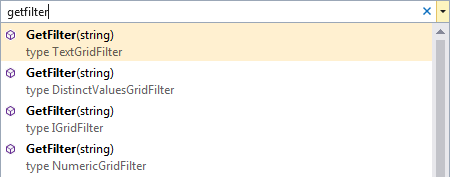[링크] 안드로이드 Debug SHA Key 추출 방법
'Android' 카테고리의 다른 글
| [링크] 매니페스트(AndroidManifest) 파일 관리 (0) | 2024.05.10 |
|---|---|
| [펌] Android aab 등록 시, app signing key 등록 (0) | 2021.05.11 |
| [링크] Android App RAM 사용량 측정(dumpsys) (0) | 2019.11.05 |
| [펌] Google Play의 64비트 요구 사항에 맞춰 앱을 준비하세요 (0) | 2019.07.10 |
| [펌] [안드로이드] 액티비티 화면을 가로, 혹은 세로로 고정하기 (0) | 2019.02.14 |