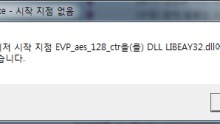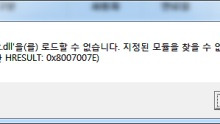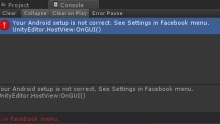[Bug] A script behaviour (script unknown or not yet loaded) has a different serialization layout when loading.
"A script behaviour (script unknown or not yet loaded) has a different serialization layout when loading.(Read 48 bytes but expected 88 bytes)
Did you #ifdef UNITY_EDITOR a section of your serialized properties in any of your scripts?"
위와 같은 에러가 나서 찾아 보니 여러가지 이유로 뜨는 문제라 수정하기 힘들었는데,
내 경우는
Resources.LoadAsync(string path); 의 path에 string.Empty(or null) 값을 넣었더니 위와 같은 에러가 났다.
path가 string.Empty(or null)면 예외처리 함.
[참조] https://docs.unity3d.com/ScriptReference/Resources.LoadAsync.html