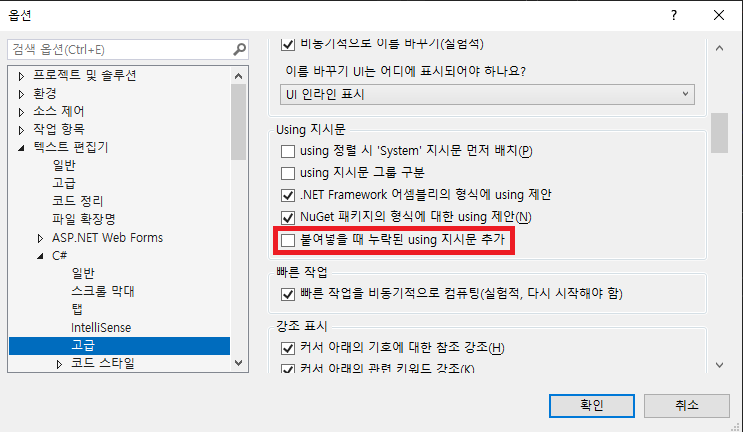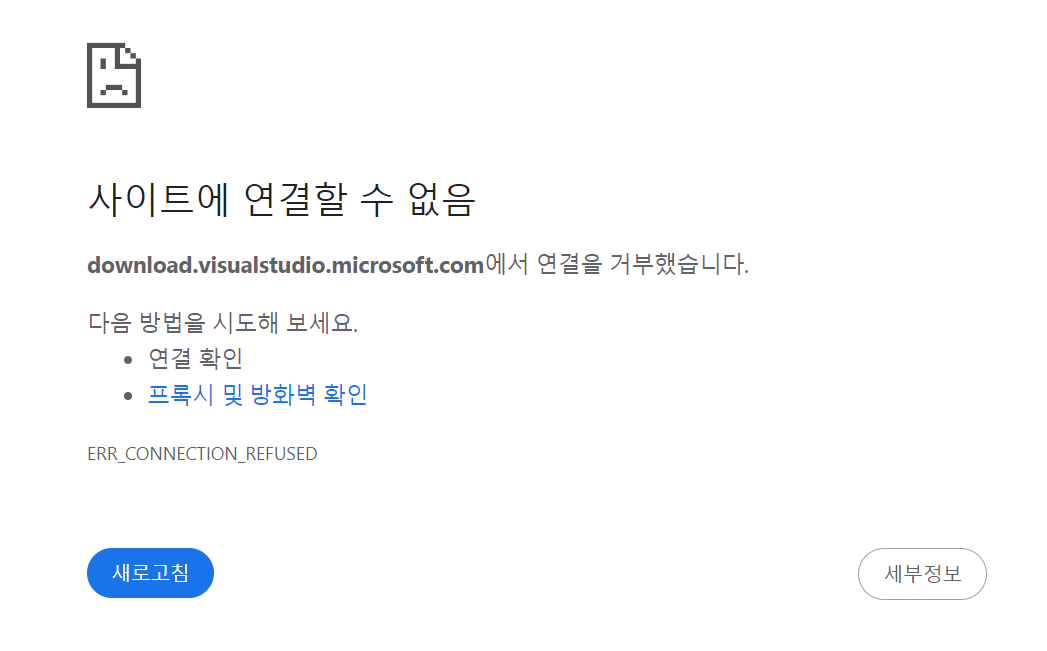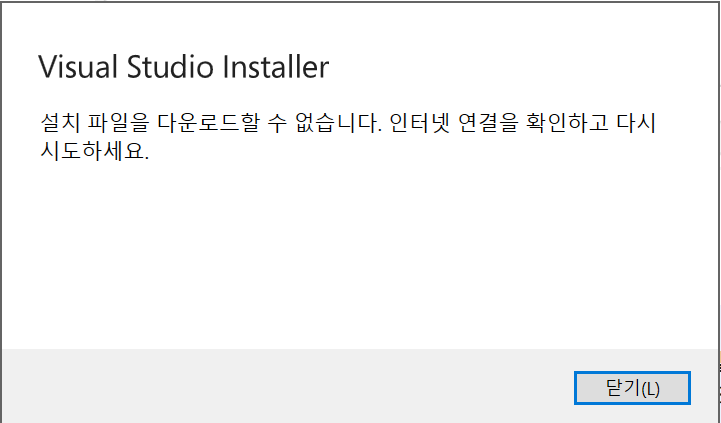[VS2022] How to search for file names in Visual Studio?
Visual Studio 2022
----
[파일명(Filename)으로 찾기(Find)/가기(Go)]

[참조] https://stackoverflow.com/questions/1508973/how-to-search-for-file-names-in-visual-studio
How to search for file names in Visual Studio?
In Eclipse you can search for a file in the project by pressing CTRL-SHIFT-R. Is there a way to do this in Visual Studio?
stackoverflow.com
'Tip & Tech > VS 프로젝트 설정' 카테고리의 다른 글
| [링크] Tip) Visual Studio 2022 : 파일 인코딩 사용자 지정 (0) | 2025.03.18 |
|---|---|
| [Tip] Find method in current file/class in VS2015/C# (0) | 2024.10.21 |
| [링크] Visual Studio 2022 필수 무료 확장 + 몇 가지 팁 (0) | 2024.08.21 |
| [Tips] '원하지 않는 namespace가 자동으로 추가 될 때' 끄는 법 (0) | 2023.02.07 |
| [링크][VS 삽질] Visual Studio 설치 속도가 너무 느릴 때 (0) | 2022.07.13 |