[펌] 해상도가 잘못 지정되어 화면이 나오지 않아(입력 신호 초과 등), 윈도우 부팅 후에 해상도 바꿀 수 없는 경우 해결책(윈도우 로고까지는 나오는데, 화면이 안나오는 경우)
해상도가 잘못 지정되어 화면이 나오지 않아(입력 신호 초과 등), 윈도우 부팅 후에 해상도 바꿀 수 없는 경우 해결책(윈도우 로고까지는 나오는데, 화면이 안나오는 경우, Out of Signal, Signal Out of Range)
※ 요약
- 증상 : 해상도가 잘못 지정되어 재부팅해도 화면이 안나오는 경우. 윈도우 로고 그래픽까지는 잘 나오는 경우 (보통은 사운드도 나오고, 전원 버튼을 통한 윈도우 강제종료도 잘 될 경우가 많지만... 예외도 있다)
- 해결책 1. 시스템 가동시 윈도우 부팅 메뉴로 진입하여, 저해상도 비디오 사용 640x480 VGA 모드로 부팅한 후 해상도 변경
- 해결책 2. (좀 더 복잡한 방법) 안전모드로 들어가, VGA 그래픽 드라이버를 "사용안함" 상태로 놓고 정상 모드로 재부팅한 후, 그래픽 드라이버 완전 삭제 후 재설치
이 문제는, 특별히 모니터가 지원하지 못하는 해상도를 설정한 상태로, 해상도(resolution) 설정이 저장되었을 경우, 리부팅하여도 여전히 화면을 볼 수 없는 해상도로 윈도우가 부팅되어 해상도 변경을 할 수 없을 경우 이용가능한 방법이다. 보통, 윈도우 로고 까지는 정상적으로 화면이 나오다가, 그 다음에 신호 입력 범위 초과(signal out of range)가 나오면서, 윈도우 로그인 사운드 등은 정확하게 들리는 경우에 해당한다. 이 경우엔 역시, 보통 바이오스 기본 설정에서 PC 전원 버튼을 누르면 윈도우 강제 종료 키로 작동하고, 4초 이상 전원 버튼을 눌러야 전원 강제 차단인 경우가 많으므로, 화면이 나오지 않더라도 전원 버튼을 살짝 눌러준 후 기다리면 PC가 잘 꺼지는 경우가 많다.
※ 부팅 메뉴에서 저해상도(VGA 640x480 모드) 사용
글쎄... 사실 안전모드에 저해상도 부팅(640x480) 모드가 언제부터 추가되었는지는 모르겠다. 분명 XP부터 추가되긴했는데, XP 초창기엔 부팅 메뉴를 유심히 보지 않아 기억이 나지 않고, 아무튼 SP3 버전에는 확실히 저 메뉴가 있다.
1. PC 전원 넣은 후 F8 키 연타(윈도우 7에서는 부팅시 F5 키를 연타하여 고급 메뉴를 띄운 후, 다시 F8 키를 눌러야한다는 말도 있으니, F8 키 F5 키 모두 해보길...)
PC가 부팅될때, 제조사 바이오스 관련 정보가 나온 후 윈도우로 진입하기 직전에 F8 키를 눌러 부팅 메뉴로 진입해야하므로, 대부분 정확한 타이밍을 몰라 시스템 초기 화면이 끝나갈때 쯤의 타이밍에 연타를 하게 된다.
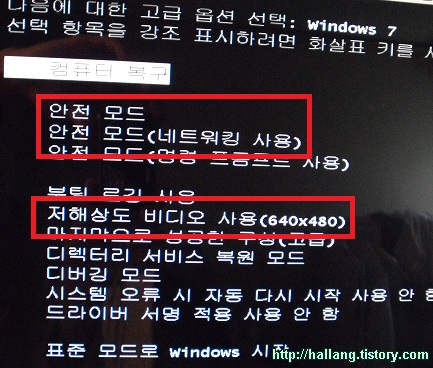
만약, 윈도우 초기 화면을 멀티 부팅을 설정해놓았다면, 이렇게 급박하게 F8 연타할 필요없이, 멀티 부팅 메뉴에서 F8 키를 눌러주면 고급 부팅메뉴 진입이 가능하다.
F5, F8 연타로 안전모드 진입을 도저히 못하겠다 하시는 분들은 다음과 같이 설정해두면 안전모드로 부팅이 가능하다고 한다.
- "시작" 버튼 → "실행(R)" → "msconfig" 실행
(윈도우 7에서는 실행 버튼 대신 그냥 "프로그램 및 파일 검색" 입력 칸이 존재한다.)
시스템 구성 유틸리티(msconfig)에서 아래와 같이 선택하면 재부팅 시, 기본 비디오(저해상도 640x480 VGA 모드)로 부팅된다.
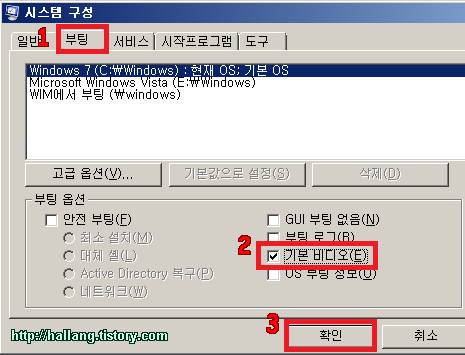
- (윈도우XP) "BOOT.INI" → "/BASEVIDEO" 옵션 체크 → "확인"
- (윈도우7) "부팅" → "기본 비디오" 옵션 체크 → "확인"
주의할 점은, msconfig(시스템 구성 유틸리티)를 통해 안전 부팅이나 기본 비디오 모드를 설정하면, 다음 부팅시에도 원하지않게 안전모드나 저해상도 모드로 계속 부팅될 수 있다는 점이다.(사실 OS에 따라 다를 수 있는데, 모든 경우를 테스트해보진 못해서 잘 모르겠다. 아무튼) 그럴 경우, 재부팅했을때 다시 msconfig 를 실행하여, 안전모드나 기본비디오 모드의 선택 체크를 없애줘야한다.
2. 저해상도 모드 선택하여 부팅(VGA 모드, 640x480 모드)
화면이 제대로 나오면 성공!
3. 그래픽 드라이버 설정에서 올바른 해상도 선택

보통은 바탕화면에 아무 곳에나 빈 공간에 마우스 버튼을 갖다 놓고 우클릭(마우스 오른쪽 버튼 클릭) → 등록정보(R), 속성(B)으로 들어가서 디스플레이 상세 설정을 뒤져보거나, 혹은 윈도우 7이라면 화면해상도(U) 등으로 들어가서 해상도를 변경할 수 있다. OS마다 다른데, 잘 찾아보면 있다.
안전모드로 부팅해서 이렇게 해도 되지 않냐고 생각할 수 있는데, 안전모드 부팅시 그래픽 카드 드라이버 자체를 로딩하지 않기 때문에, 안전모드에서 설정한 해상도는 정상적인 모드로 재부팅할 경우에 영향을 미치지 않아, 다시 오류가 있는 해상도로 부팅되고만다. 저해상도 모드에서 설정한 해상도는 재부팅해도 그대로 잘 적용된다.
※ (좀 더 복잡한 방법) 안전모드로 들어가, 그래픽 드라이버 "사용안함" 설정 후, 정상 모드로 재부팅하여 그래픽 카드 드라이버 삭제 후 재설치 - 비추천
과거에 위 방법(저해상도 모드)을 모를때 사용하던 방식이다. 간혹, 그래픽 카드 드라이버 + LCD 모니터의 절전모드 오류로 인해, 절전모드로 진입했다가 복구했을때 LCD 화면이 여전히 켜지지 않고 "신호없음"이 되는 버그가 있었는데, 그때도 이 방법을 썼었다.
1. 안전모드 진입
안전모드 진입은 위에서 설명한 부팅 메뉴 호출 방법과 동일하다. 부팅시 F8 연타한 후, 안전모드를 선택한다. (윈도우 7은 F5로 부팅메뉴 부른 후 F8을 누른다고 하는것 같은데... 멀티부팅을 해놓아서 확인을 할 수가 없다.)
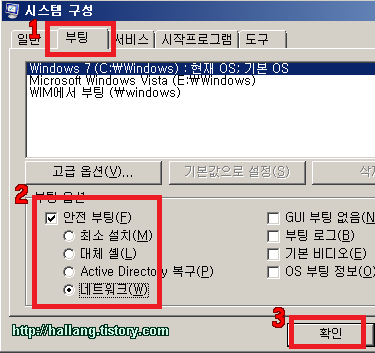
역시 msconfig (시스템 구성 유틸리티)에서 안전모드로 강제 설정할 수 있는데, 윈도우 XP에서는 "/SAFEMODE", 윈도우 7에서는 "안전 부팅" 이라고 표현되어있다.
2. 그래픽 카드 드라이버 해제(사용안함) 설정


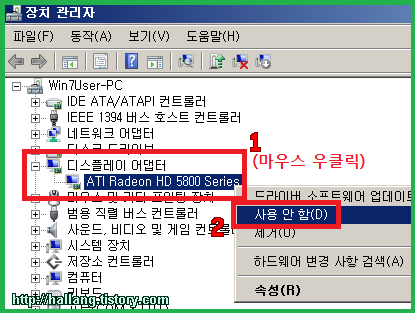
만약 위와 같은 방법으로 해제한 그래픽 드라이버를 되살리고 싶다면, 장치관리자를 다시 실행하여(제어판 - 히드웨어 - 장치관리자) 디스플레이 어댑터를 우클릭하고, "사용" 설정을 해주면된다.
3. 재부팅 후 그래픽 카드 드라이버 제거
재부팅 시에는 일반 모드로 들어와야한다. 안전모드에서는 그래픽 드라이버 자체를 로드하지 않기 때문에, 프로그램 추가/삭제 기능도 막혀있다.
보통, 제어판에의 프로그램 추가/제거 메뉴에서 해당 그래픽 카드 제조사의 드라이버를 제거할 수 있다.
4. 재부팅 후 그래픽 카드 드라이버 재설치
그러나 이렇게까지 해주어도, 운이 나쁘면 간혹가다 이전 드라이버의 찌꺼기(?)가 남아있다가, 과거에 설정해둔 잘못된 해상도 설정을 다시 불러올 가능성도 있을수 있다. 그렇다면 낭패... 그 경우에는 또다른 방법을 찾아봐야할 듯...
※ 관련글
- ATI Radeon 드라이버 11.2 버전 업데이트 후 해상도 변경시 다운 증상 발생...
'Tip & Tech' 카테고리의 다른 글
| [Mac] 키 체인을 이용한 맥화면 잠그기 (0) | 2017.10.31 |
|---|---|
| [펌] 애드센스 구글 게시자 툴바 설치 (0) | 2017.09.27 |
| [펌] MAC OS X 자동 시작프로그램 추가/해제 하는 방법 (0) | 2017.08.28 |
| [펌] ISO 언어부호표 (0) | 2017.08.24 |
| [펌] 국가, 지역 및 언어 코드 (0) | 2017.08.24 |


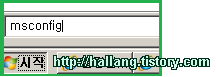







 vcredist_x86_2003.zip
vcredist_x86_2003.zip