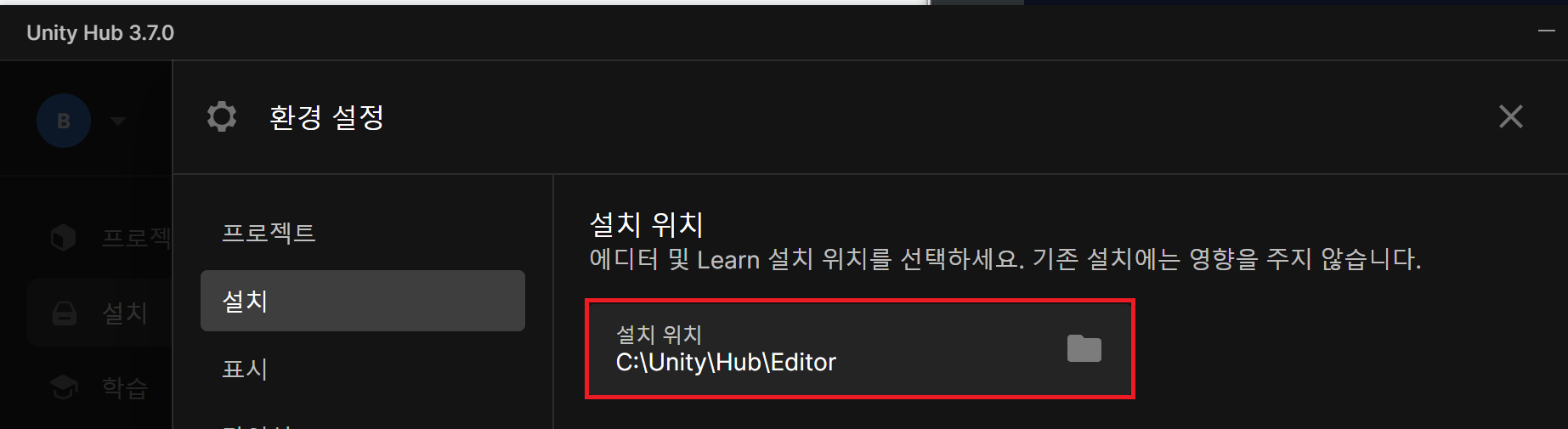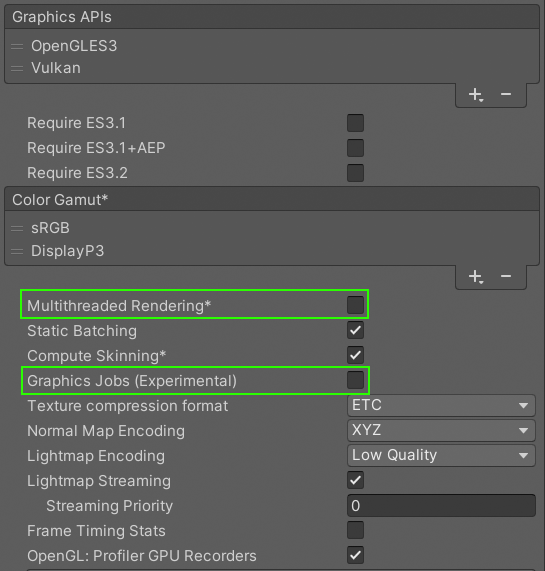[빌드에러] GoogleMobileAds 9.1.1 이후 버전 iOS 빌드 시 Runtime Crash 이슈
Unity 2021.3.41f1
GoogleMobileAds 9.1.1
MacOS Sonoma 14.6
Xcode 15.4
----
GoogleMobileAds 9.1.0까지는 iOS에서도 정상 빌드가 됐었는데,
GoogleMobileAds 9.1.1로 올려서 빌드해보니 빌드는 잘되지만, 실행하자마자 아래와 같은 로그를 남기면서 Crash가 난다.
[Crash Log]
------------------------------------------------------------------------------------------------------------------------------------------------------
Failed to look up symbolic reference at 0x10dc0191f - offset 796625 - symbol symbolic _____Sg 14MarketplaceKit14AppDistributorO in /private/var/folders/zh/ln0rqwm94499jwvk1x_hl5r00000gp/X/XXXX-XXXX-XXXX-XXXX-XXXXXXXXXXXX/d/Wrapper/MyApp.app/Frameworks/UnityFramework.framework/UnityFramework
------------------------------------------------------------------------------------------------------------------------------------------------------
로그만 봐서는 MarketplaceKit 관련해서 이슈인 것 같아서 이래저래 찾다보니 아래 참조와 같은 이슈가 올라와 있다.
[참조] https://github.com/googleads/googleads-mobile-unity/issues/3489
Release 11.7.0 crashes the iOS game during startup · Issue #3489 · googleads/googleads-mobile-unity
[REQUIRED] Step 1: Describe your environment Unity version: 2022.3.39f1 Google Mobile Ads Unity plugin version: 9.2.0 Plugin installation method: .unitypackage (Unity package manager, .unitypackage...
github.com
위의 참조 링크 댓글 중 아래와 같은 글이 있다.
(댓글에 보면 요구조건에 Xcode 15.3이상 이라고 돼 있지만, 지금 나는 Xcode 15.4를 쓰고 있다)
TvaroshFlyboys commented
based on the release log of google mobile ads version 11.6.0, they've added dependency on the MarketplaceKit:
GoogleMobileAds 릴리즈 노트(https://github.com/googleads/googleads-mobile-unity/releases)를 보면 GoogleMobileAds iOS SDK to 11.6.0은 GoogleMobileAds Unity Plugin v9.1.1에 추가 됐다.
MarketplaceKit이 추가된 GoogleMobileAds Unity Plugin v9.1.1(GoogleMobileAds iOS SDK 11.6.0) 부터 iOS 빌드 시 Runtime Crash가 나고 있고,
현재 최신 버전인 GoogleMobileAds Unity Plugin v9.2.0(GoogleMobileAds iOS SDK 11.7.0)도 여전히 Runtime Crash가 나고있다.
혹시나 싶어서 엔진 최신버전인 Unity 6000.0.13f1으로 올려서도 빌드해 봤지만, 여전히 Runtime Crash가 난다.
[결론]
이 문제가 GoogleMobileAds iOS SDK 이슈인지 Xcode 이슈인지는 모르겠지만,
현재로서는 GoogleMobileAds Unity Plugin v9.1.0을 쓰면서 수정 업데이트를 기다려야 될 것 같다.