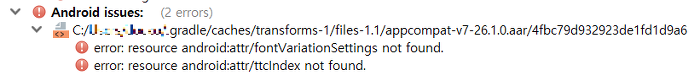[Firebase] Generation of the Firebase Android resource file google-services.xml from Assets/Firebase/google-services.json failed.
OS : Windows7 64bit
Unity : 2018.4.13f1
Firebase : 6.9.0
Generation of the Firebase Android resource file google-services.xml from Assets/Firebase/google-services.json failed.
If you have not included a valid Firebase Android resources in your app it will fail to initialize.
"C:\Project\git\ProjectName\Assets\Firebase\Editor\generate_xml_from_google_services_json.exe" -i "Assets/Firebase/google-services.json" -l
Traceback (most recent call last):
File "", line 446, in
File "", line 289, in main
File "", line 228, in argv_as_unicode_win32
AttributeError: 'module' object has no attribute 'wintypes'
generate_xml_from_google_services_json returned -1
Firebase 6.9.0을 유니티에 Import하고 위와 같은 에러를 보게 됐다.
결론적으로 wintypes attribute가 없다는 말인데 저게 뭔지 몰라서 한참 찾아 헤메다가
아래 링크에서 답을 찾았다.
[해결방법] 원본 (https://github.com/firebase/quickstart-unity/issues/540)
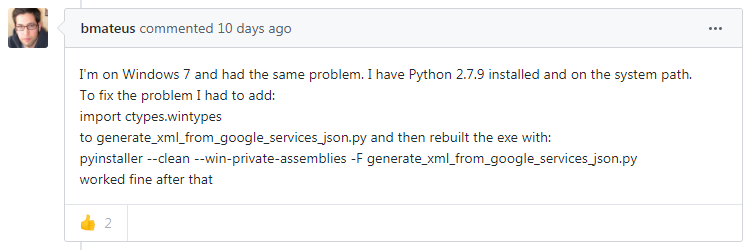
[해결방법] Detail (https://github.com/firebase/quickstart-unity/issues/540)
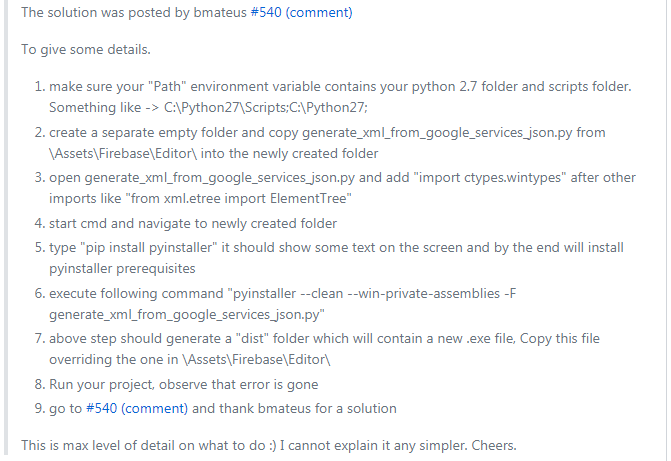
결론적으로 Firebase 6.9.0이 Windows7을 제대로 지원하지 않는 것 같다.
그래서 generate_xml_from_google_services_json.exe 파일을 다시 컴파일하는 작업을 위해서 설명하고 있다.
Python 2.7이 필요한데, Python 2.7.9 이상을 설치해야 pip가 Python에 기본적으로 들어 있다.
나는 아래 링크의 2.7.17을 깔았다.
[Python 2.7.17 다운로드] https://www.python.org/downloads/release/python-2717/
해결방법 Detail 설명대로 다하고나니 이제 에러가 뜨지 않는다.
P.s. Windows7 지원 종료가 되면서 여기저기 다른 곳에서도 지원을 종료하면서 개발에 피해가 오고 있는 걸 체감하고 있다.
현재 피해 당하고 있는 건 SourceTree와 Firebase..-_-