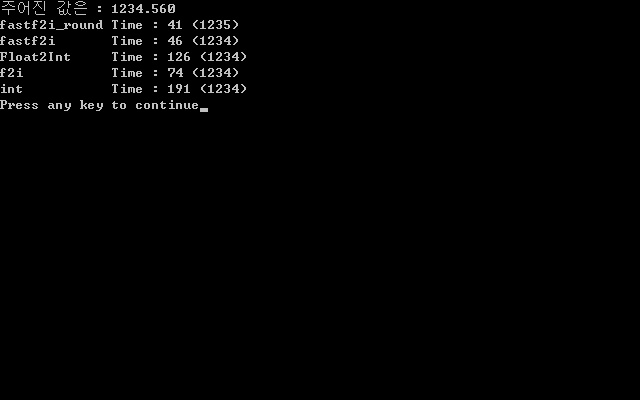안녕하세요. 파코즌 원정상입니다.
금일 회사에 불법소프트웨어 단속이 들이 닥쳤습니다. ㅠㅠ
본의 아니게 사용하고 있는 불법 소프트웨어가 있을수도 있고, 자의에 의해서 사용하는 프로그램도 있을수 있습니다.
가끔 라이선스를 교묘하게 해놔, 기업의 개인사용자(?)들이 알게 모르게 불법을 사용하게끔 조장하는일이 있어(타의든 자의든) 오늘 이렇게
정리해 보았습니다.
(이 사이트에도 무료 프로그램 정리된것이 많은데, 개인과 기업 사용자들의 구분이 쉽지가 않아, 이렇게 기업용도 가능한 소프트웨어만 따로
모아봤습니다.)
아래 프로그램들은
개인뿐 아니라 기업에서까지 무료로 사용이 가능합니다.
오피스 프로그램
오픈오피스 : http://www.openoffice.org/
홈페이지 내용발췌 : OpenOffice.org uses the LGPL (GNU Lesser General Public License).
For documentation and website content not intended to be included in the
product, we use the Public Documentation License (PDL). Our License page
provides more information on our licenses and on our policies regarding the
application of those licenses. As well, our we have several FAQs dealing with
licensing.
Telnet 프로그램
테라텀 : http://ttssh2.sourceforge.jp/
홈페이지 내용발췌 : TeraTerm Project would have been developed terminal emulator
"Tera Term" and SSH module "TTSSH".
This software is open source software under BSD License.
PuTTY: http://www.chiark.greenend.org.uk/~sgtatham/putty/
홈페이지 내용발췌 : The PuTTY executables and source code are distributed under the
MIT licence, which is similar in effect to the BSD licence.
압축 프로그램
빵집 : http://www.bkyang.com/
홈페이지 내용발췌 : 빵집은 개인, 기업, 학교, 피씨방, 관공서등 누구나 무료로 사용하실 수 있습니다.
7-zip : http://www.7-zip.org/
홈페이지 내용발췌 : 7-Zip is open source software. Most of
the source code is under the GNU LGPL license.
밤톨이 : http://www.bamtory.com/new/main/main.asp
홈페이지 내용발췌 : 본
프로그램은 프리웨어로 개인/가정/사무/ 기업/관공서 등 어느곳에서나 아무런 제약없이 사용이 가능합니다.
다집 : http://datools.kr/
홈페이지 내용발췌 : 다씨(DaSee), 다집(DaZip), 다FTP(DaFTP)는 언제, 어디서, 누구나 기업체/관공서 상관없이 모든
사람이 무료로 사용할 수 있는 프리웨어입니다.
FTP 프로그램
파일질라 : http://filezilla-project.org/
오픈소스 진영에서 만들고 있는 강력하고, 빠르고, 좋은 프로그램~
다FTP : http://datools.kr/
홈페이지 내용발췌 : 다씨(DaSee), 다집(DaZip), 다FTP(DaFTP)는 언제, 어디서, 누구나 기업체/관공서 상관없이 모든
사람이 무료로 사용할 수 있는 프리웨어입니다.
에디트 프로그램
Notepad++ : http://notepad-plus.sourceforge.net/uk/site.htm
홈페이지 내용발췌
: Notepad++ is a free (as in "free speech" and also as in "free beer") source
code editor and Notepad replacement that supports several languages. Running in
the MS Windows environment, its use is governed by GPL License.
ACROEDIT : http://www.acrosoft.pe.kr
홈페이지 내용발췌 :
AcroEdit는 지금도 개발중이며 전문 텍스트 에디터를 표방하여 지속적으로 성능 향상을 위하여 노력하고 있습니다.
AcroEdit는 공개 프로그램이기 때문에 개인, 직장, 공공기관등 어디에서든 누구든지 사용하실 수 있습니다.
Desy Edit : http://www.desyedit.com/
홈페이지 내용발췌 :
DesyEdit를 'Funcware'라 제창합니다.
'Funcware'란 DesyEdit의 개발자가 직접 만든말로써, Freely Use No
Complain의 첫머리글자만을 따서 만든 말 입니다.
말 그대로 누구나 사용할 수 있지만, 어떠한 불평도 하지 않는다는 뜻입니다.
그러나 사용자 여러분의 관심에서 나오는 질타는 달게 받겠습니다
CD버닝 프로그램
CDBurnerXP : http://www.cdburnerxp.se/
홈페이지 내용발췌 : Everyone, even companies, can use it for free.
InfraRecorder : http://sourceforge.net/projects/infrarecorder/
홈페이지 내용발췌 : License : GNU General Public License (GPL)
가상 드라이브 프로그램
Gizmo : http://arainia.com/software/gizmo/
프로그램 -> Help -> Documentation
: Gizmo is Freeware and is made avilable for commercial and personal use at
absolutlely no cost whatsoever.
그래픽 툴 프로그램
GIMP : http://www.gimp.org
홈페이지 내용 발췌 : GIMP is an acronym for GNU Image Manipulation Program.
Paint.net : http://www.getpaint.net/
홈페이지 내용 발췌 :
Q: Can I use Paint.NET for business, commercial, or
government use? Or is it only free for "personal" use?
A: Yes -- Paint.NET
is free for all uses including personal, business, commercial, government, and
school. There has been some confusion lately around the license and its
seemingly hybrid MIT / Creative Commons status. Rest assured that you really
only have to dive deeper into the legalities of the license if you are planning
to do something such as distributing a modified version of Paint.NET. Usually
this involves downloading the source code, or disassembling / decompiling stuff.
If you're just installing and using Paint.NET, then there's really no need to
worry about that.
사진편집 프로그램
포토스케이프 : http://photoscape.co.kr/ps/main/index.php
홈페이지 내용 발췌 : 포토스케이프는 집,회사,학교,학원에서 모두 무료입니다.
이미지 뷰어 프로그램
다씨 : http://datools.kr/
홈페이지 내용발췌 : 다씨(DaSee), 다집(DaZip), 다FTP(DaFTP)는 언제, 어디서, 누구나 기업체/관공서 상관없이 모든
사람이 무료로 사용할 수 있는 프리웨어입니다.
꿀뷰 : http://www.kipple.pe.kr/win/honeyview3
홈페이지 내용 발췌 : 꿀뷰3는
기업이나 관공서/법인/학교/게임방/무인도 등에서 맘대로 설치해서 사용 가능한 프로그램 입니다. (소프트웨어 불법 사용 단속에 걸리지 않는다는
의미)
아무쪼록 이 글 보시고, 회사 전산담당자와 상의하여 [소잃고 외양간 고치는일] 없이,
미리 미리 준비하여 주시기 바랍니다.
읽어주셔서 감사합니다.
출처 : http://www.parkoz.com/zboard/view.php?id=my_tips&page=1&page_num=50&select_arrange=headnum&desc=asc&sn=off&ss=on&sc=off&divpage=3&keyword=&no=12886&category=&show=all









 그래픽작업 for Working Gamebryo.docx
그래픽작업 for Working Gamebryo.docx





 timecheck.zip
timecheck.zip