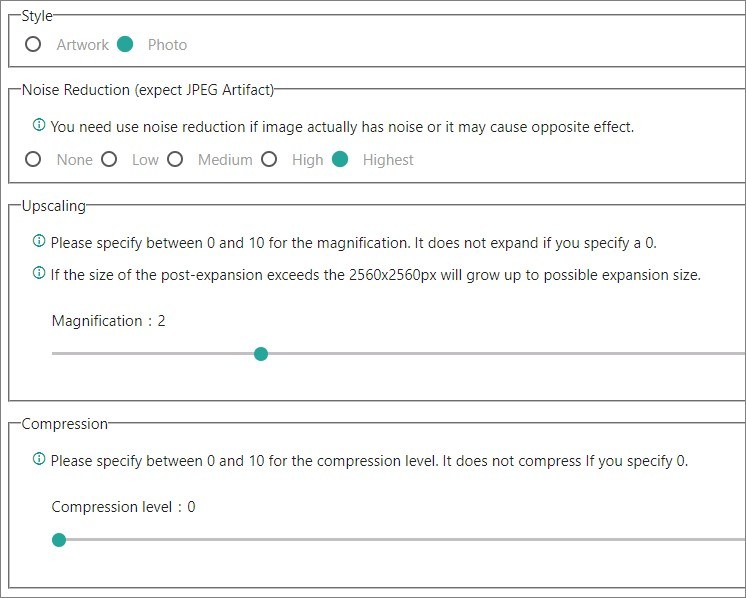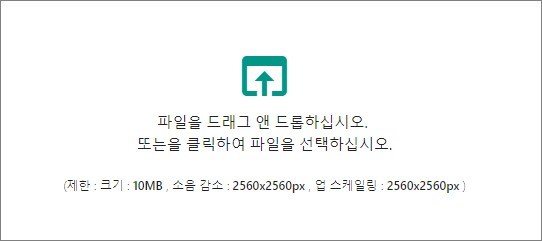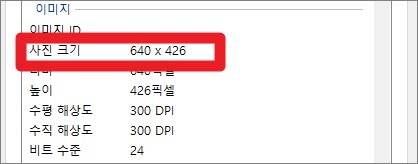[펌] [Unity] Android keystore 경로 상대경로로 지정하기
[추가]
- 상대경로 기준 : 프로젝트 폴더
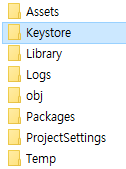
프로젝트 하위에 위와 같이 Keystore 폴더 아래 debug.keystore 파일이 있을 때 상대경로는 아래와 같다.
[상대경로] ./Keysotre/debug.keystore
----------------------------------------------------------------------------------------------------------
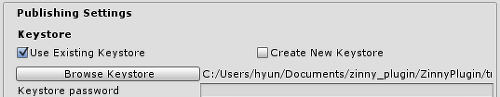
유니티의 안드로이드 빌드 환경을 설정에서 키스토어 파일을 등록할 때, 일반적으로 Browe Keystore 버튼으로 파일을 등록하게 되면 위 사진과 같이 절대경로가 설정된다.
자동 빌드 환경이나, 서로 다른 빌드 머신에서 빌드하고자 할 때 굉장히 짜증나는 부분이며 제대로된 해결 방법은 없고 편법을 사용해야 하는 것을 보인다.
유니티 상단 메뉴 -> Edit -> Project Settings -> Editor -> Asset Serialization

값을 Force Text 로 변경한다.
이 작업은 다른 설정 또는 .unity 파일도 모두 변경합니다.
프로젝트 경로 -> ProjectSettings 폴더 -> ProjectSettings.asset 을 열면 텍스트로 변환되어 있다. 이중 AndroidKeystoreName 을 검색하여 절대 경로를 상대 경로로 변경한다.
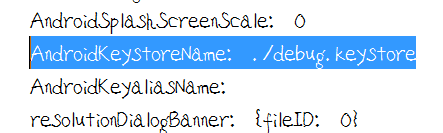
유니티를 다시 실행시켜 결과를 확인한다.
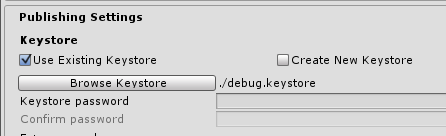
빌드 머신에서 실행해 결과를 확인한다.
출처: https://pjc0247.tistory.com/44 [pjc0247]
[Unity] Android keystore 경로 상대경로로 지정하기
유니티의 안드로이드 빌드 환경을 설정에서 키스토어 파일을 등록할 때, 일반적으로 Browe Keystore 버튼으로 파일을 등록하게 되면 위 사진과 같이 절대경로가 설정된다. 자동 빌드 환경이나, 서로
pjc0247.tistory.com
'Unity3D > Tips' 카테고리의 다른 글
| [펌] Automatically set Hindi language in Unity (0) | 2020.09.15 |
|---|---|
| [펌] Sqlite Insert 속도 문제시 (0) | 2020.08.05 |
| [링크] 유니티 프로모션용 영상/동영상 촬영 (0) | 2020.04.03 |
| [펌] Unity Editor Play 중 소스 수정 시, Recomplie 여부 옵션 (0) | 2020.02.14 |
| [펌] [비주얼 스튜디오] 디버그를 위해 Unity에 Attach할 시 Freeze현상 (0) | 2020.02.05 |